Accounting Module
The Accounting Module provides a comprehensive accounting solution with an extensive collection of transaction processing applets designed to handle every aspect of financial operations. This module goes beyond basic financial accounting to offer specialized transaction processing capabilities for complex business scenarios.
Overview
The Accounting Module delivers:
- Complete Transaction Processing - Extensive collection of specialized transaction applets
- Advanced Financial Operations - Beyond basic accounting to complex financial workflows
- Specialized Industry Support - Transaction applets tailored for specific industries
- Integrated Workflow Management - Seamless transaction processing workflows
- Comprehensive Audit Trails - Complete transaction tracking and compliance
Core Accounting Foundation Applets
1. General Ledger Applet
Purpose: Central accounting engine for all financial transactions
- Double-entry bookkeeping
- Multi-currency support
- Real-time balance calculations
- Period-end processing
- Comprehensive audit trails
Used by: Finance teams and accounting staff Documentation: TODO: General Ledger Applet - Documentation pending
2. Chart of Accounts Management Applet
Purpose: Advanced chart of accounts configuration and management
- Hierarchical account structures
- Multi-dimensional accounting
- Account mapping and consolidation
- Dynamic account creation
- Account lifecycle management
Used by: CFO, Controllers, and accounting managers Documentation: TODO: Chart of Accounts Management Applet - Documentation pending
3. Journal Entry Processing Applet
Purpose: Manual and automated journal entry processing
- Template-based entries
- Recurring journal entries
- Batch processing capabilities
- Approval workflows
- Reversing entries
Used by: Accounting staff and controllers Documentation: TODO: Journal Entry Processing Applet - Documentation pending
Accounts Receivable Transaction Applets
4. Customer Invoice Processing Applet
Purpose: Comprehensive customer invoicing system
- Multi-template invoice generation
- Recurring billing automation
- Pro-forma invoice management
- Credit note processing
- Multi-currency invoicing
Used by: Sales administration and AR teams Documentation: TODO: Customer Invoice Processing Applet - Documentation pending
5. Payment Receipt Processing Applet
Purpose: Customer payment processing and application
- Multiple payment method support
- Partial payment handling
- Payment matching algorithms
- Overpayment management
- Foreign exchange handling
Used by: AR teams and cashiers Documentation: TODO: Payment Receipt Processing Applet - Documentation pending
6. Credit Management Applet
Purpose: Customer credit limit and risk management
- Credit limit administration
- Risk assessment scoring
- Collection workflow automation
- Aging analysis processing
- Bad debt provisioning
Used by: Credit managers and AR teams Documentation: TODO: Credit Management Applet - Documentation pending
Accounts Payable Transaction Applets
7. Vendor Invoice Processing Applet
Purpose: Vendor invoice capture and processing
- OCR invoice scanning
- Three-way matching automation
- Invoice coding and routing
- Approval workflow management
- Dispute resolution tracking
Used by: AP teams and procurement staff Documentation: TODO: Vendor Invoice Processing Applet - Documentation pending
8. Payment Processing Applet
Purpose: Vendor payment processing and disbursement
- Payment run automation
- Multi-bank payment support
- Electronic payment integration
- Check printing capabilities
- Payment reconciliation
Used by: AP teams and treasury staff Documentation: TODO: Payment Processing Applet - Documentation pending
9. Purchase Order Integration Applet
Purpose: Integration between procurement and accounting
- PO-based invoice matching
- Receipt confirmation integration
- Cost center allocation
- Budget integration
- Variance analysis
Used by: Procurement and AP teams Documentation: TODO: Purchase Order Integration Applet - Documentation pending
Cash Management Transaction Applets
10. Bank Reconciliation Applet
Purpose: Automated bank statement reconciliation
- Bank feed integration
- Smart matching algorithms
- Outstanding item tracking
- Multi-bank account support
- Reconciliation reporting
Used by: Treasury and accounting teams Documentation: Bank Reconciliation Applet
11. Cash Flow Management Applet
Purpose: Cash position monitoring and forecasting
- Real-time cash position
- Cash flow forecasting
- Bank account monitoring
- Liquidity management
- Treasury reporting
Used by: Treasury and finance teams Documentation: TODO: Cash Flow Management Applet - Documentation pending
12. Money Market Deposit Applet (Treasury)
Purpose: Money‑market deposit intake, approval, and lifecycle management
- Requisition workflow with invitee emailing on FINAL
- Invitee portal submissions saved to Invitee tab; select Winner
- Interest handling: FIXED or FLOATING (ref value + delta → effective rate)
- Deposit Register finalization auto‑generates placement/interest/maturity transactions
- Auto and manual rollover to create next‑cycle registers (principal only / principal + interest / compound)
- Consistent listings (thousands separators, 2 decimals), SAVE/FINAL parity, full audit trail
Used by: Treasury and Finance Controllers Documentation: Money Market Deposit Applet
13. Petty Cash Management Applet
Purpose: Small cash transaction management
- Cash float management
- Expense reimbursement
- Cash voucher processing
- Reconciliation workflows
- Audit trail maintenance
Used by: Administrative staff and accounting Documentation: TODO: Petty Cash Management Applet - Documentation pending
Asset Management Transaction Applets
14. Fixed Asset Transaction Applet
Purpose: Fixed asset lifecycle transaction processing
- Asset acquisition processing
- Depreciation calculation
- Asset disposal transactions
- Asset transfer processing
- Impairment testing
Used by: Asset managers and accounting teams Documentation: TODO: Fixed Asset Transaction Applet - Documentation pending
15. Inventory Valuation Applet
Purpose: Inventory costing and valuation transactions
- Cost layer management
- Valuation method processing
- Write-down transactions
- Adjustment processing
- Variance analysis
Used by: Cost accountants and inventory managers Documentation: TODO: Inventory Valuation Applet - Documentation pending
Cost Accounting Transaction Applets
16. Cost Center Allocation Applet
Purpose: Cost center and department cost allocation
- Allocation rule processing
- Step-down allocations
- Activity-based costing
- Department recharges
- Profitability analysis
Used by: Cost accountants and managers Documentation: TODO: Cost Center Allocation Applet - Documentation pending
17. Project Cost Tracking Applet
Purpose: Project-based cost accumulation and reporting
- Project cost capture
- Time and expense allocation
- Progress billing
- Project profitability
- Resource utilization
Used by: Project managers and cost accountants Documentation: TODO: Project Cost Tracking Applet - Documentation pending
Tax and Compliance Transaction Applets
18. Tax Transaction Processing Applet
Purpose: Tax calculation and reporting transactions
- Multi-jurisdiction tax processing
- Tax return preparation
- Tax payment processing
- Compliance reporting
- Audit support
Used by: Tax professionals and compliance teams Documentation: TODO: Tax Transaction Processing Applet - Documentation pending
19. Regulatory Reporting Applet
Purpose: Statutory and regulatory report generation
- Financial statement preparation
- Regulatory filing support
- Compliance dashboard
- Report automation
- Audit trail management
Used by: Controllers and compliance teams Documentation: TODO: Regulatory Reporting Applet - Documentation pending
Inter-Company Transaction Applets
20. Inter-Company Transaction Processing Applet
Purpose: Multi-entity transaction processing and elimination
- Inter-company billing
- Transfer pricing
- Elimination entries
- Consolidation support
- Currency translation
Used by: Corporate accounting teams Documentation: TODO: Inter-Company Transaction Processing Applet - Documentation pending
21. Consolidation Processing Applet
Purpose: Multi-entity financial consolidation
- Automated consolidation
- Minority interest calculation
- Goodwill processing
- Consolidation adjustments
- Consolidated reporting
Used by: Corporate controllers and analysts Documentation: TODO: Consolidation Processing Applet - Documentation pending
Budgeting and Planning Transaction Applets
22. Budget Transaction Processing Applet
Purpose: Budget creation, management, and variance processing
- Budget preparation workflows
- Version control management
- Variance analysis processing
- Budget revision tracking
- Performance reporting
Used by: Budget analysts and managers Documentation: TODO: Budget Transaction Processing Applet - Documentation pending
23. Forecast Processing Applet
Purpose: Financial forecasting and planning transactions
- Rolling forecasts
- Scenario planning
- Predictive analytics
- Trend analysis
- Planning workflows
Used by: Financial planning teams Documentation: TODO: Forecast Processing Applet - Documentation pending
Advanced Financial Transaction Applets
24. Foreign Exchange Transaction Applet
Purpose: Multi-currency transaction processing and hedging
- Currency conversion processing
- Hedge accounting
- Translation adjustments
- Exchange rate management
- FX gain/loss processing
Used by: Treasury and international accounting teams Documentation: TODO: Foreign Exchange Transaction Applet - Documentation pending
25. Revenue Recognition Applet
Purpose: Complex revenue recognition transaction processing
- Multi-element arrangements
- Contract modification handling
- Performance obligation tracking
- Revenue allocation processing
- Compliance with IFRS 15/ASC 606
Used by: Revenue accountants and controllers Documentation: TODO: Revenue Recognition Applet - Documentation pending
26. Lease Accounting Applet
Purpose: Lease transaction processing and compliance
- Lease classification
- Right-of-use asset processing
- Lease liability calculations
- Payment processing
- IFRS 16/ASC 842 compliance
Used by: Lease accountants and compliance teams Documentation: TODO: Lease Accounting Applet - Documentation pending
Shared Core Module Dependencies
This comprehensive Accounting Module leverages all essential Core Module applets:
Master Data Foundation
- Organization Applet - Multi-entity structure
- Customer Maintenance Applet - Customer master data
- Supplier Maintenance Applet - Vendor master data
- Employee Maintenance Applet - Employee records
Configuration Foundation
- Chart of Accounts Applet - Base account structure
- Tax Configuration Applet - Tax setup and compliance
- Cashbook Applet - Payment methods and accounts
- Tenant Admin Applet - System administration
Implementation Approach
Phase 1: Foundation Setup
- Configure all Core Module applets
- Set up Chart of Accounts Management
- Initialize General Ledger
- Configure Journal Entry Processing
Phase 2: Transaction Processing
- Implement AR transaction applets
- Configure AP transaction applets
- Set up cash management applets
- Initialize asset management
Phase 3: Advanced Features
- Configure cost accounting applets
- Implement tax and compliance features
- Set up inter-company processing
- Enable budgeting and planning
Phase 4: Optimization
- Configure advanced financial applets
- Implement industry-specific features
- Set up reporting and analytics
- Optimize performance and workflows
Phase 5: Opening balance
Purpose
The Opening Balance Process is used to bring forward balances from the previous accounting or inventory records into the current system. This process ensures the new system reflects accurate stock, receivables, payables, cash, and ledger balances after the company transitions into the new environment.
Note: Some balances may only be available after the previous period’s transactions are finalized or audited. These can be entered progressively once confirmed.
Overview
Opening balance setup involves transferring existing data for the following areas:
| No. | Area | Purpose | Typical Timing |
|---|---|---|---|
| 1 | Stock Balance | Record item quantities and cost values from previous system | Before go-live |
| 2 | Customer Outstanding | Record unpaid invoices or deposits from customers | After go-live (Disable E-invoice) |
| 3 | Supplier Outstanding | Record unpaid supplier bills or paid deposits | After go-live (Disable E-invoice) |
| 4 | Cashbook Balance | Bring forward bank and cash balances | After bank reconciliation confirmation |
| 5 | General Ledger Balance | Record account balances from balance sheet | After finalized previous months reportings |
Step-by-Step Process
Stock Balance Upload
- Purpose: To import all item quantities and cost values from the old system into the new system before go-live.
- Timing: Perform this process before go-live, after confirming all stock balances from the previous system.
- Preparation:
- Create One time supplier in Supplier Applet
- Export item balance report from old system separately for each branch/location
- Include: Item Code, Description, Quantity, Unit Cost, Total Value, serial number, and branch.
- Ensure item codes are exactly the same between both systems.
- For serialized items, include:
- Serial Number column.
- Number of serial numbers = quantity count.
- Prepare the import file in the system’s purchase invoice template format.
| BRANCH_CODE | ENTITY_CODE | TXN_DATE | HDR_REF_NO | DOC_CURRENCY | SETTLEMENT_OR_ITEM_CODE | UOM | QTY | UNIT_PRICE_INCL_TAX | ITEM_SERIAL_NO |
|---|---|---|---|---|---|---|---|---|---|
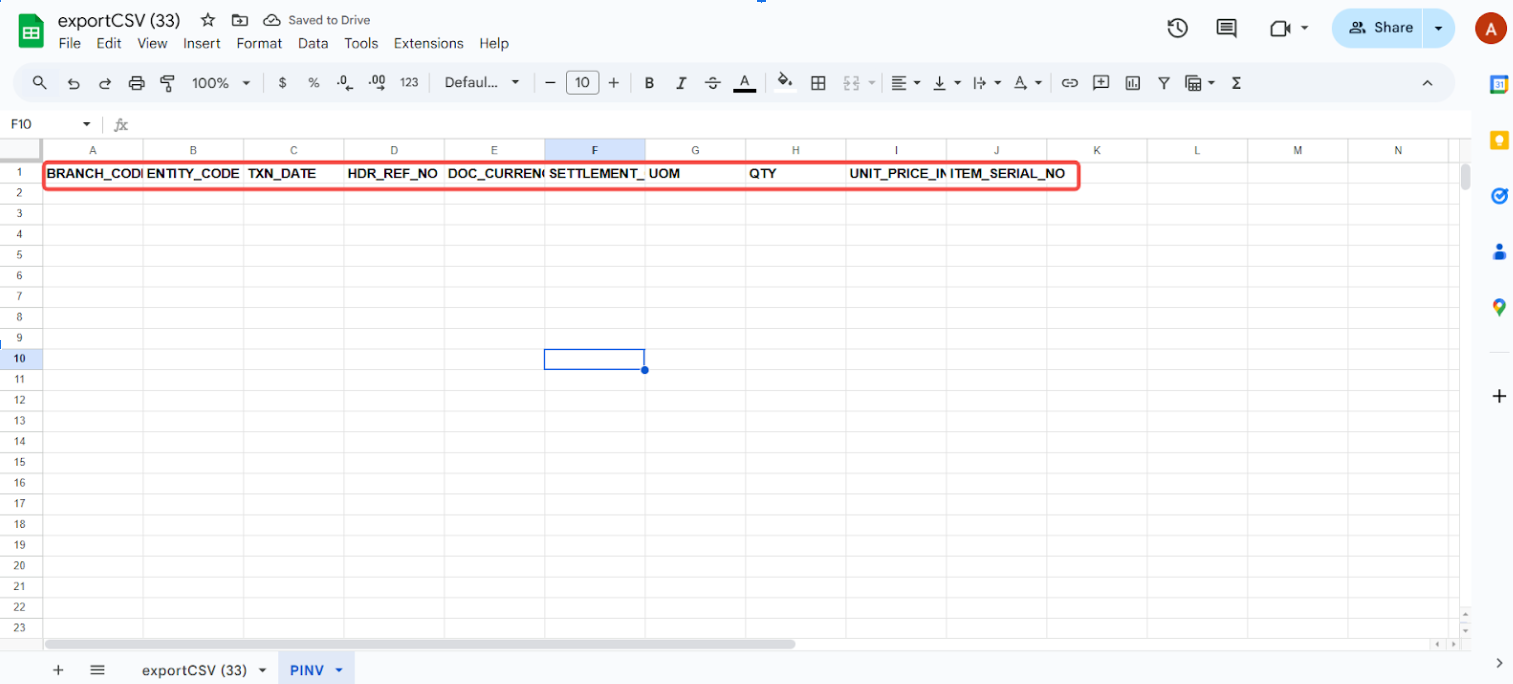
Updating of the purchase invoice template
Branch Code, Transaction Date, Currency, HDR Reference and Entity Code:
- Enter the branch code (check the correct branch code from organization applet branch listing)
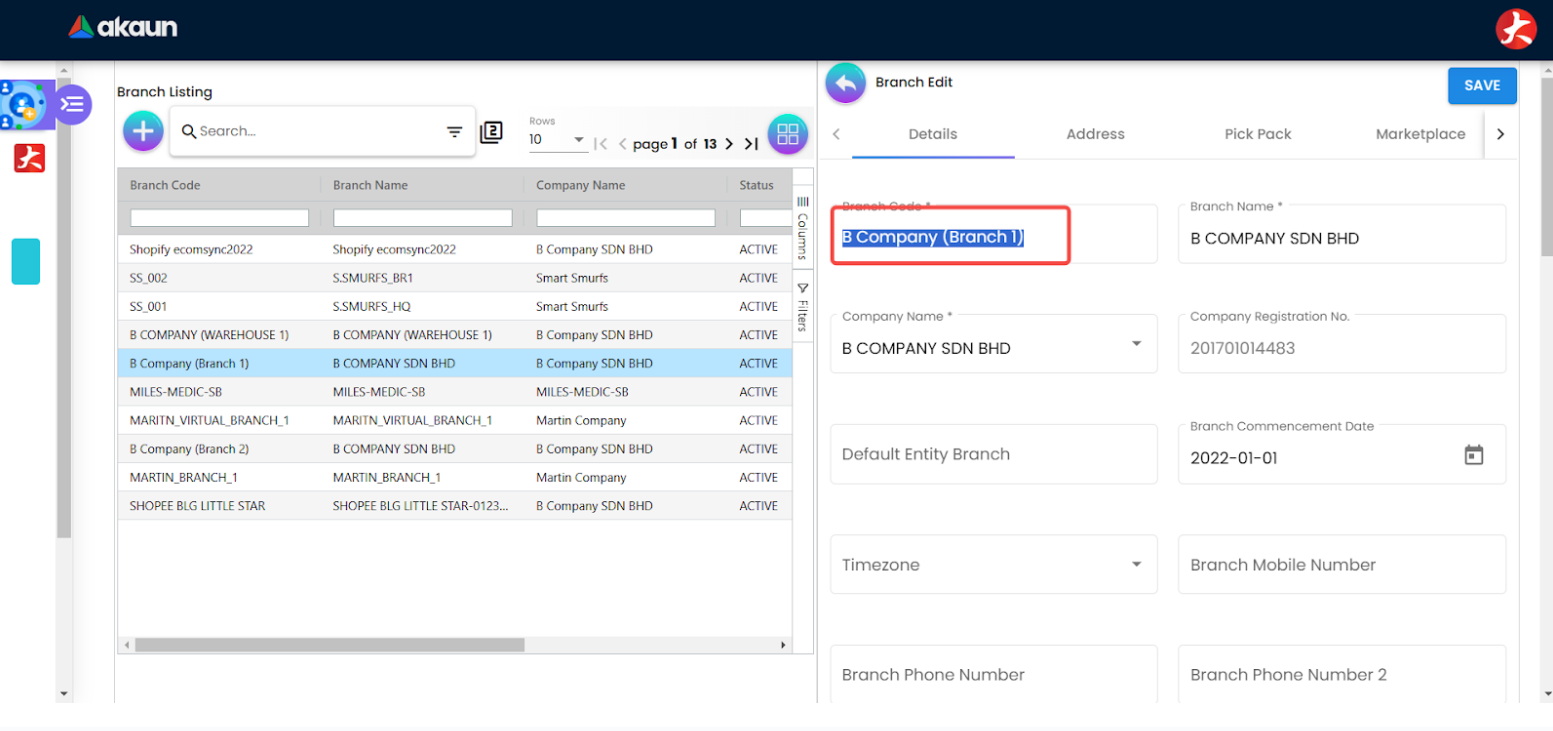
- Set the transaction date to
2024-12-31. - Put
OPENING BALANCEfor HDR Reference. - Put
MYRfor the currency column. - Put
ONE TIME SUPPLIERfor the Entity code (Create theONE TIME SUPPLIERin Supplier Applet First). - Put the UOM based on your Item list in Bigledger (
PCSorUNITor Others).
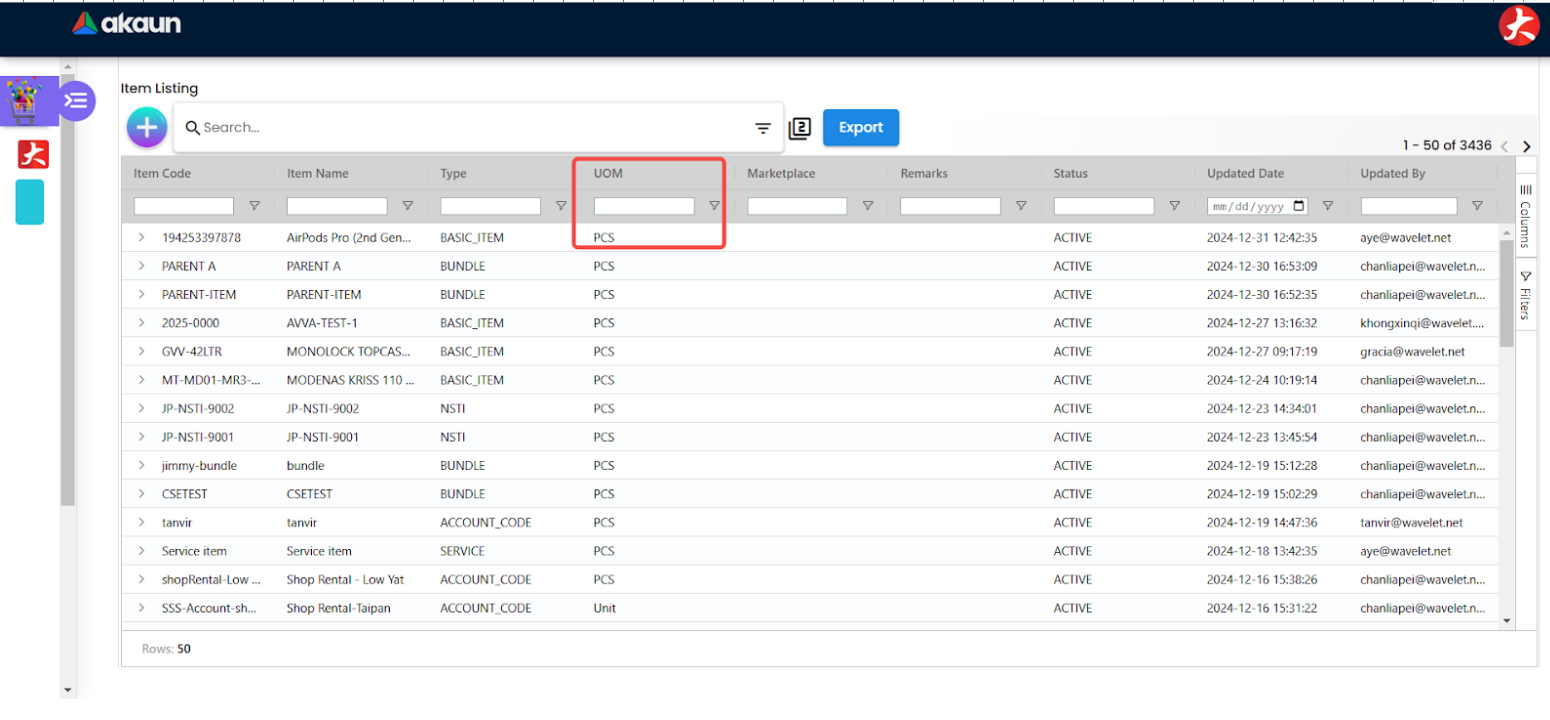
Item Details:
- Update the following columns copy from old system reports to PINV Template:
- Item Code
- Quantity
- Serial Number - use comma (
,) to separate the serials numbers in one cell - UNIT_PRICE_INCL_TAX
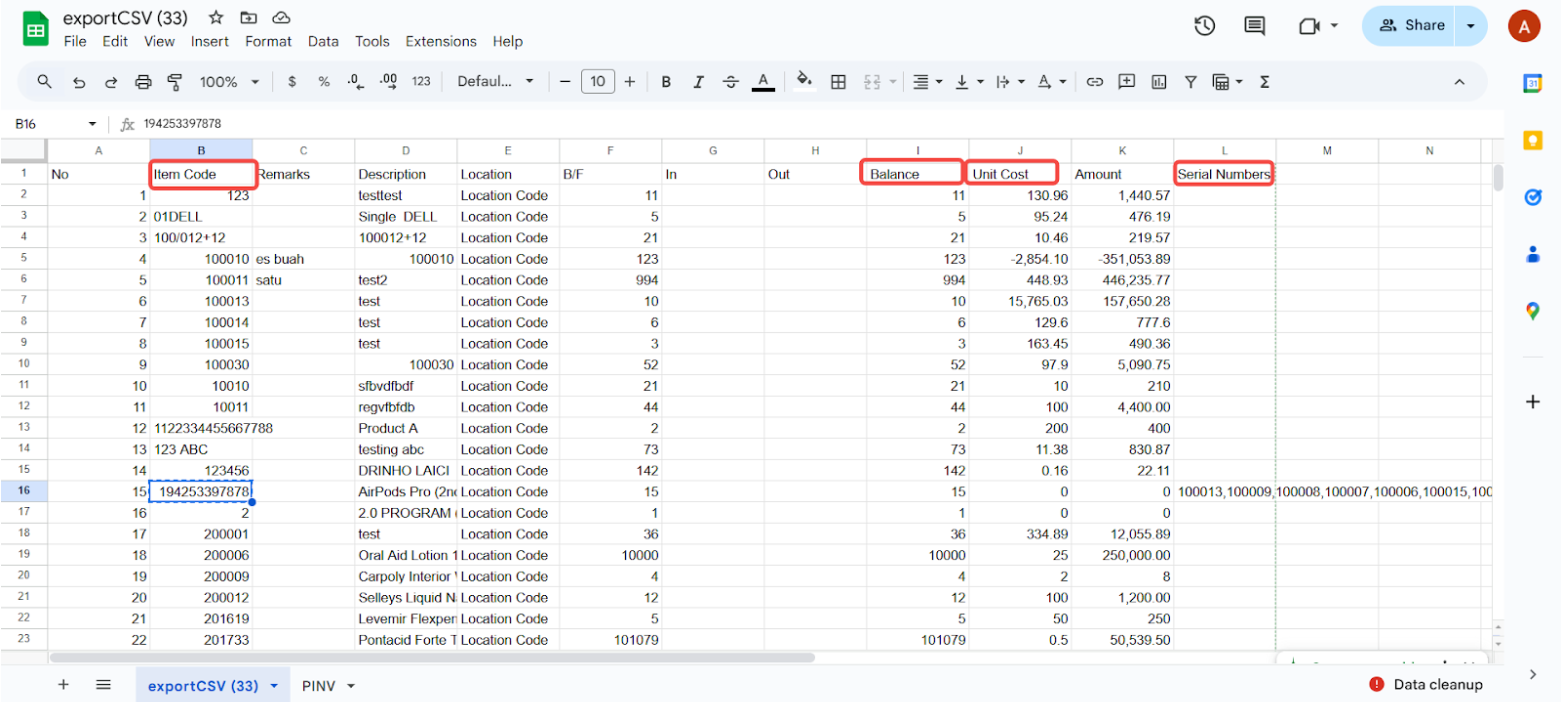
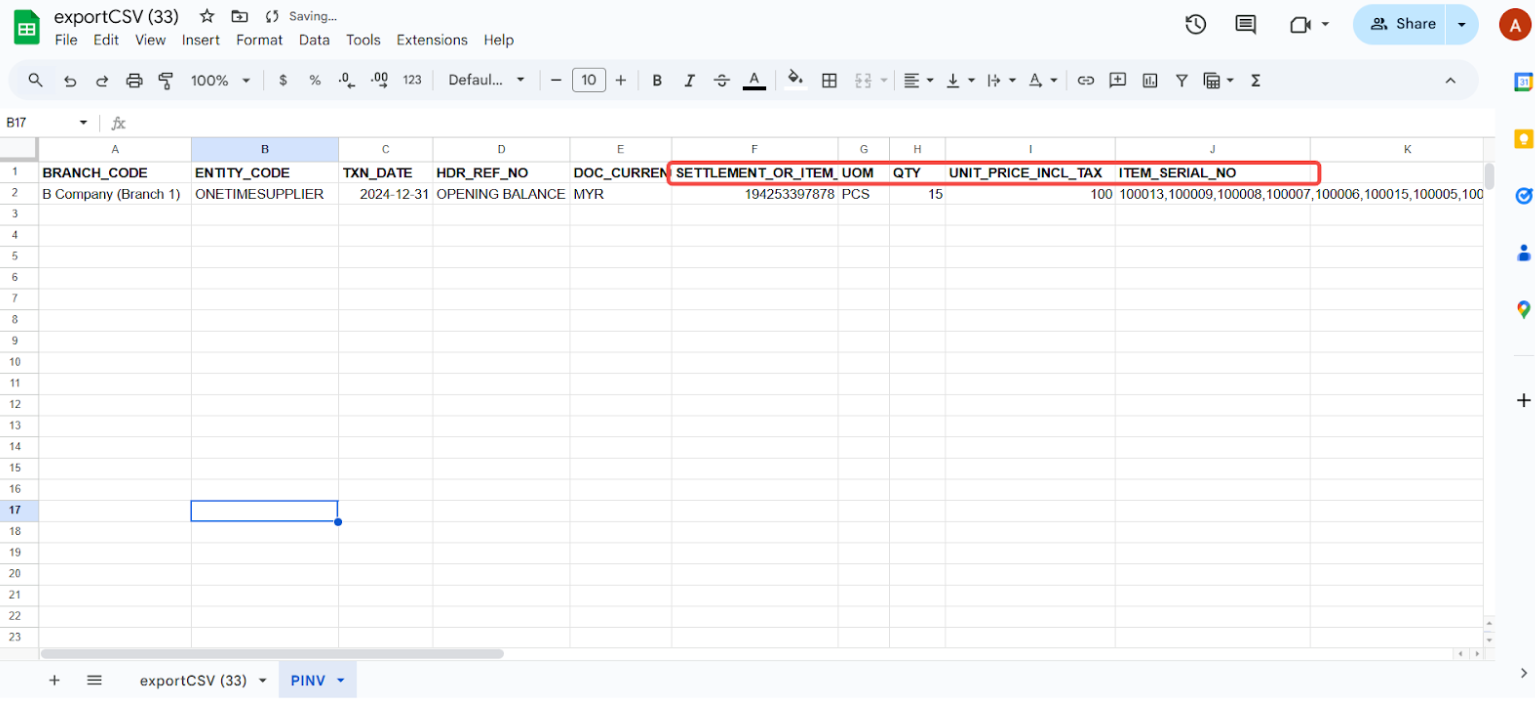
Finalizing the Purchase Invoice upload file
Validate Data:
- Ensure all headers, quantities, costs, and serial numbers are accurate and up to date.
- Extra columns must be deleted.
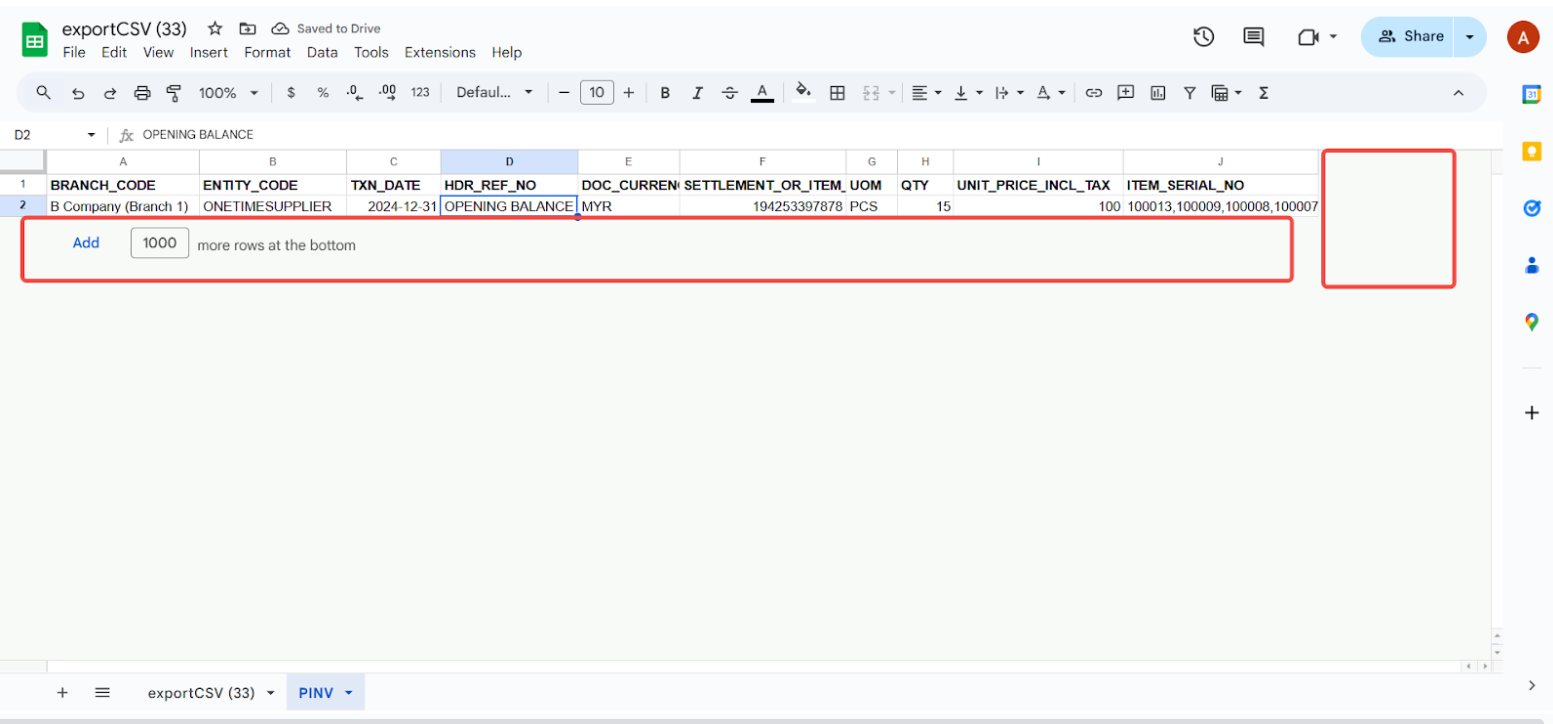
Export and Import to Bigledger
Export as CSV
- Download the updated template as csv
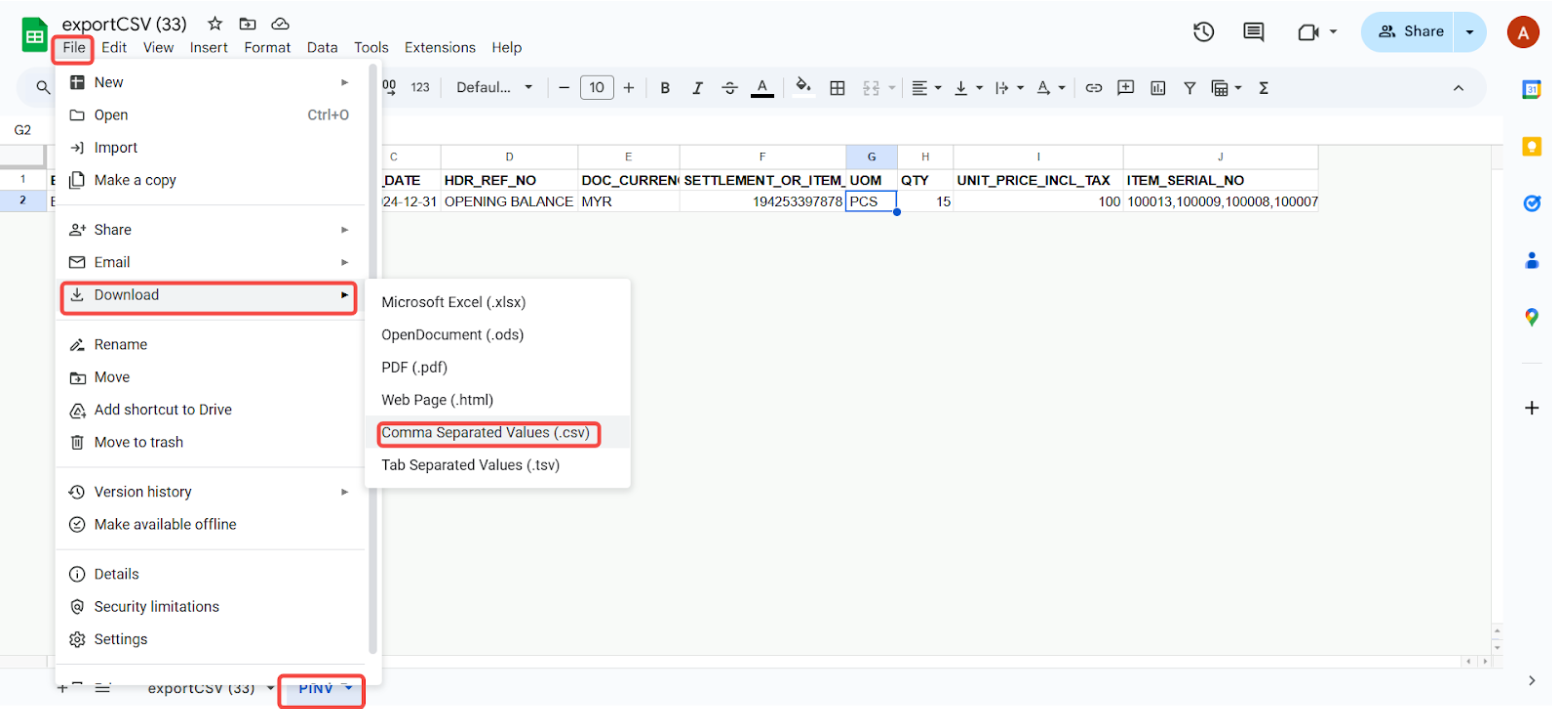
Import to Bigledger
- Open Internal Purchase Invoice Applet
- Click Import File
- Click + button
- Drag or upload the exported csv format file and submit
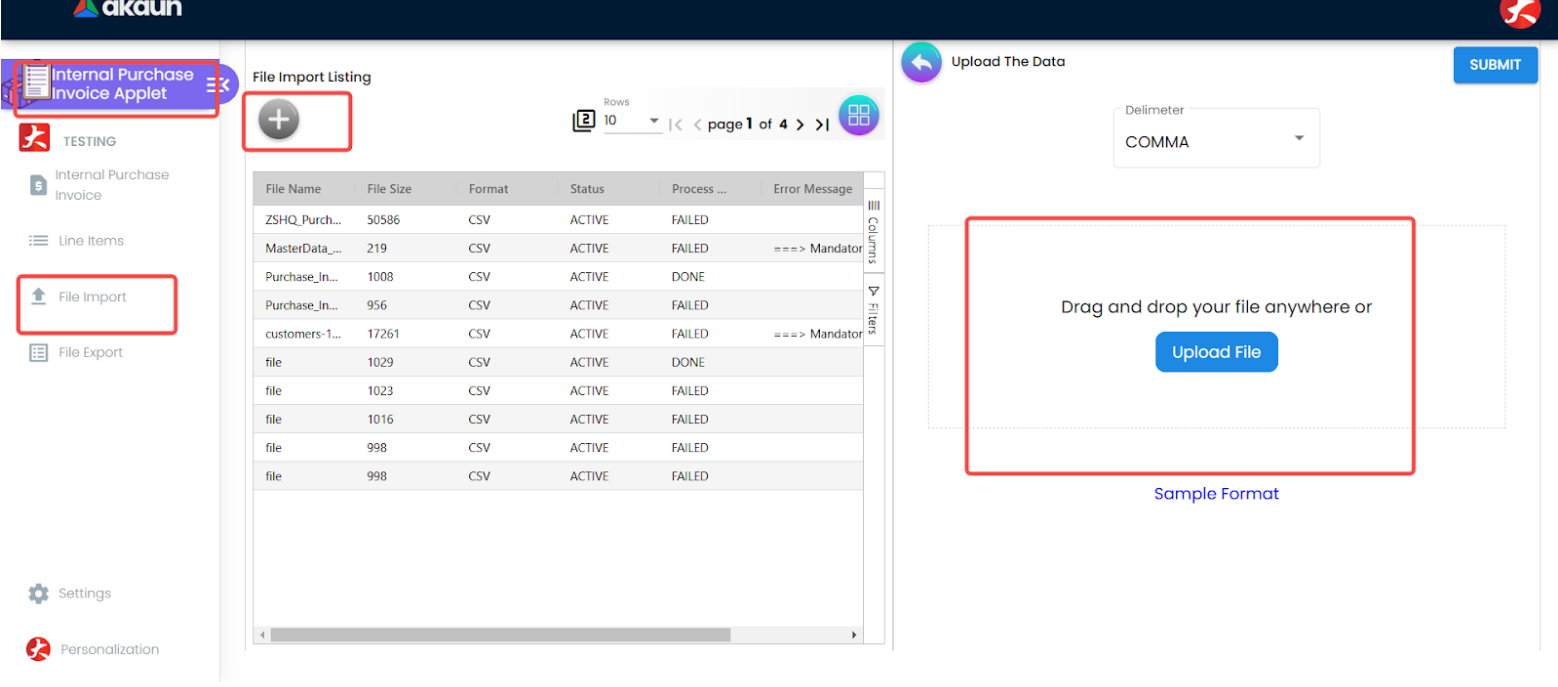
Checking the data
- After upload you may able to check the error by clicking into imported file (true means uploaded, false mean failed, you can scroll to right to check the error msg in red)
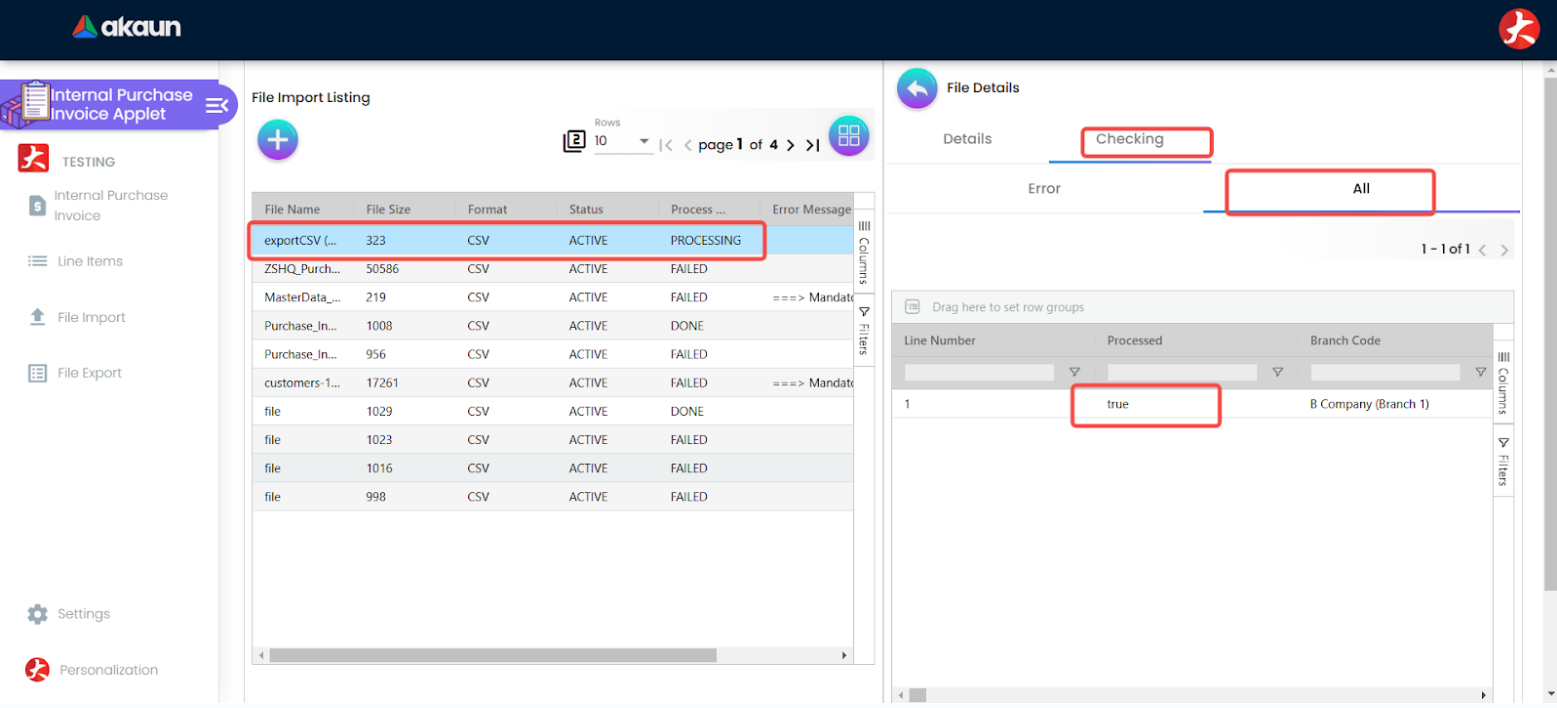
- Open Internal purchase invoice menu, and the uploaded csv file saved as Draft mode
- Click into check the line items details, and FINAL it once confirm
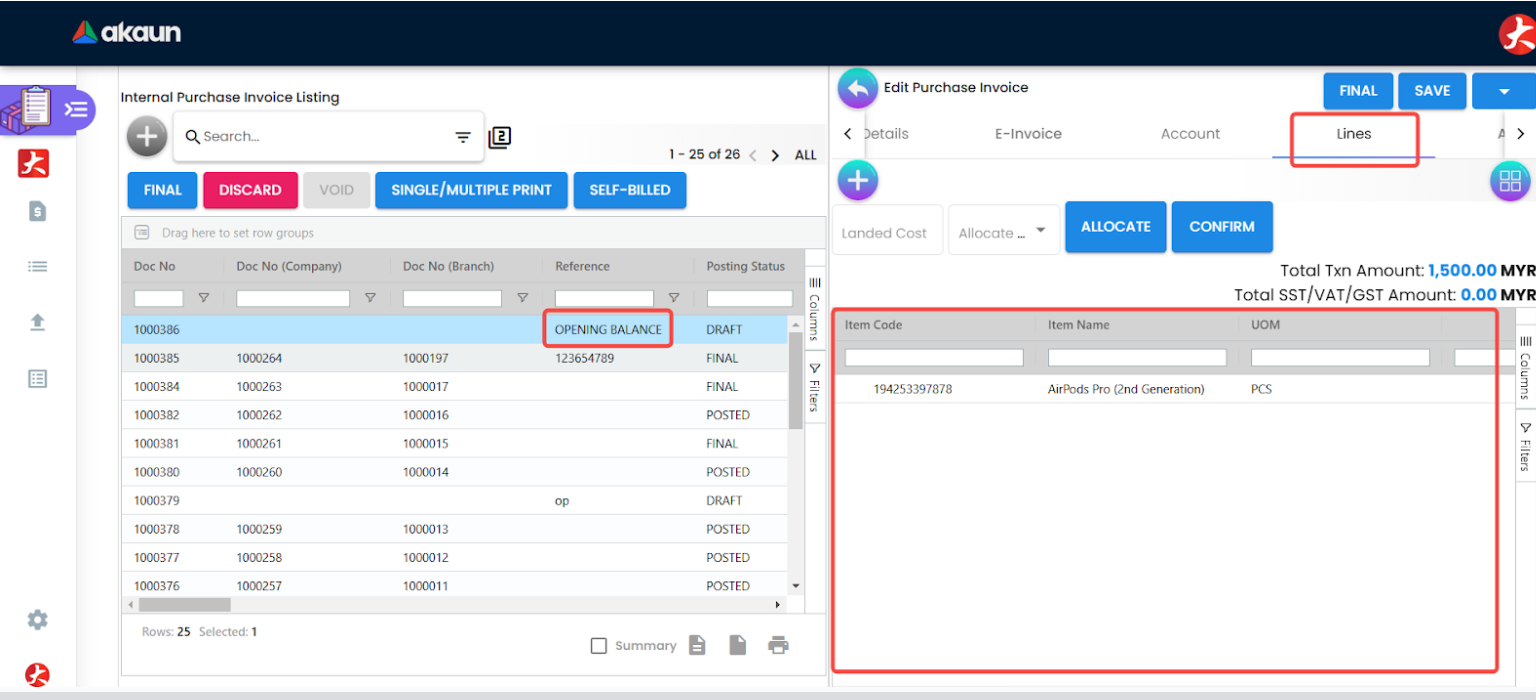
- You can open stock availability report applet to check the stock balance
Common Mistakes to Avoid
- Mismatched item code
- Forgetting to include serial numbers for serialized items.
- Number of serial numbers doesn’t match with item quantity
2. AR Balance (Customer outstanding) Upload
Purpose
The AR Balance Upload process is used to bring forward customer outstanding balances from the previous system into the new system.Their purpose is to ensure that any post-go-live customer payments are correctly applied against prior outstanding balances.
Timing
The upload is typically performed after go-live but after disabling e-invoice submission. This ensures no conflicts with automatic e-invoice submission.
Preparation
- Disable e-invoice submission for the relevant companies in the Organization Applet.
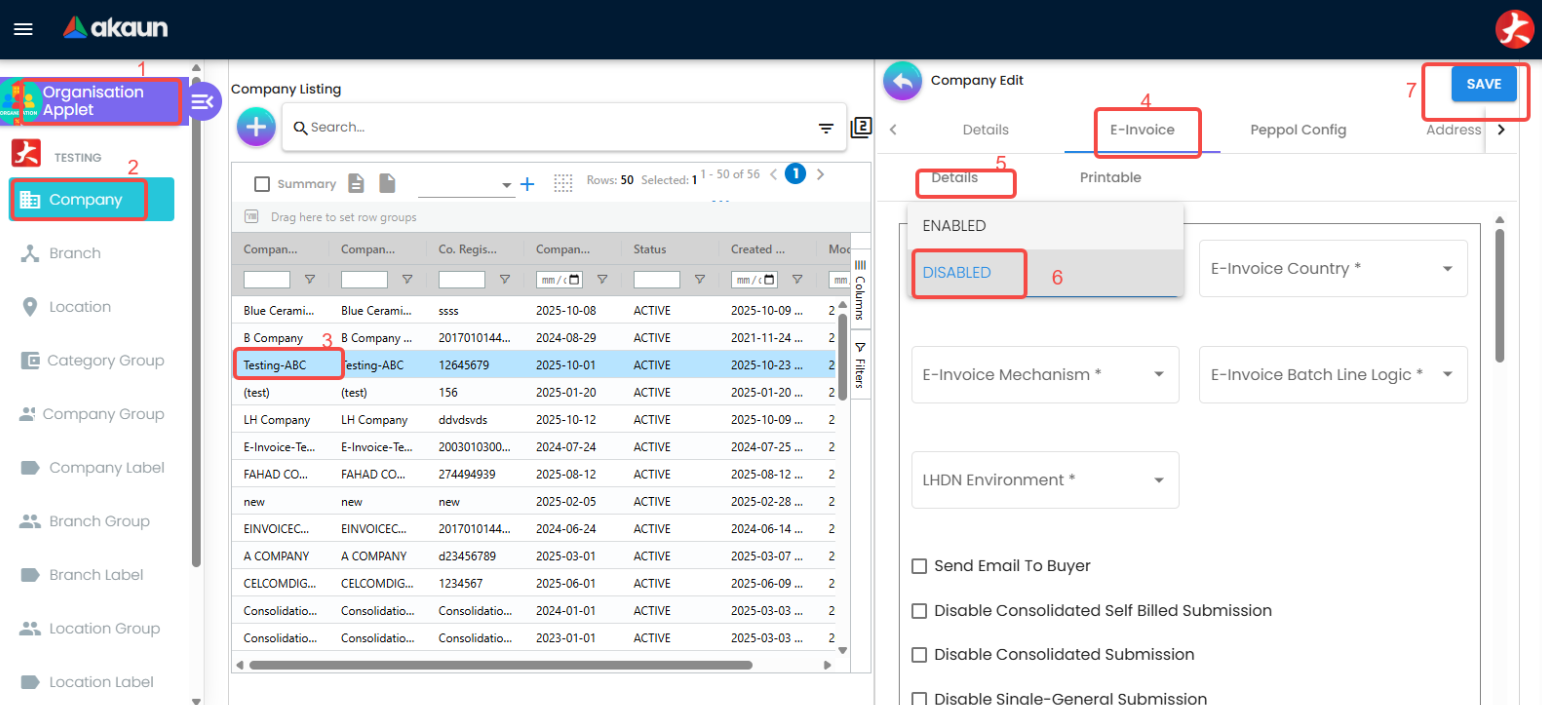
Create
OPENING BALANCEitem In Doc item maintenance applet (Service type item).Create Opening Cashbook and Opening Settlement method for each company in Cashbook Applet - this will be used for outstanding receipt voucher upload.
Export Customer outstanding from previous system / EMP
- EMP Customer:
- Navigate: Reports → Manager Reports → CC-07 Historical Transaction Aging Analysis
- Select one branch
- Set data date (e.g., 31 May 2025) - closing date (cutoff date for migration)
- Export using CSV2
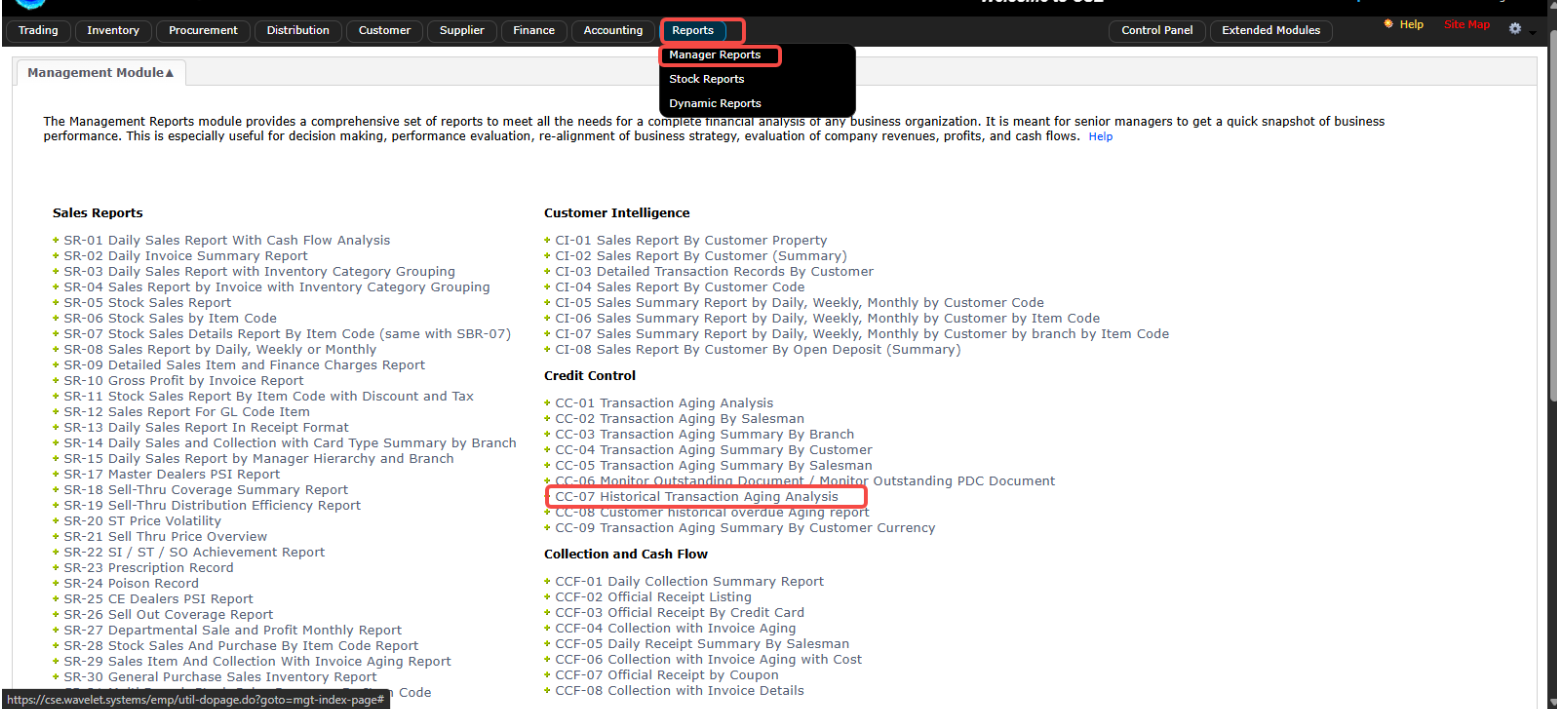
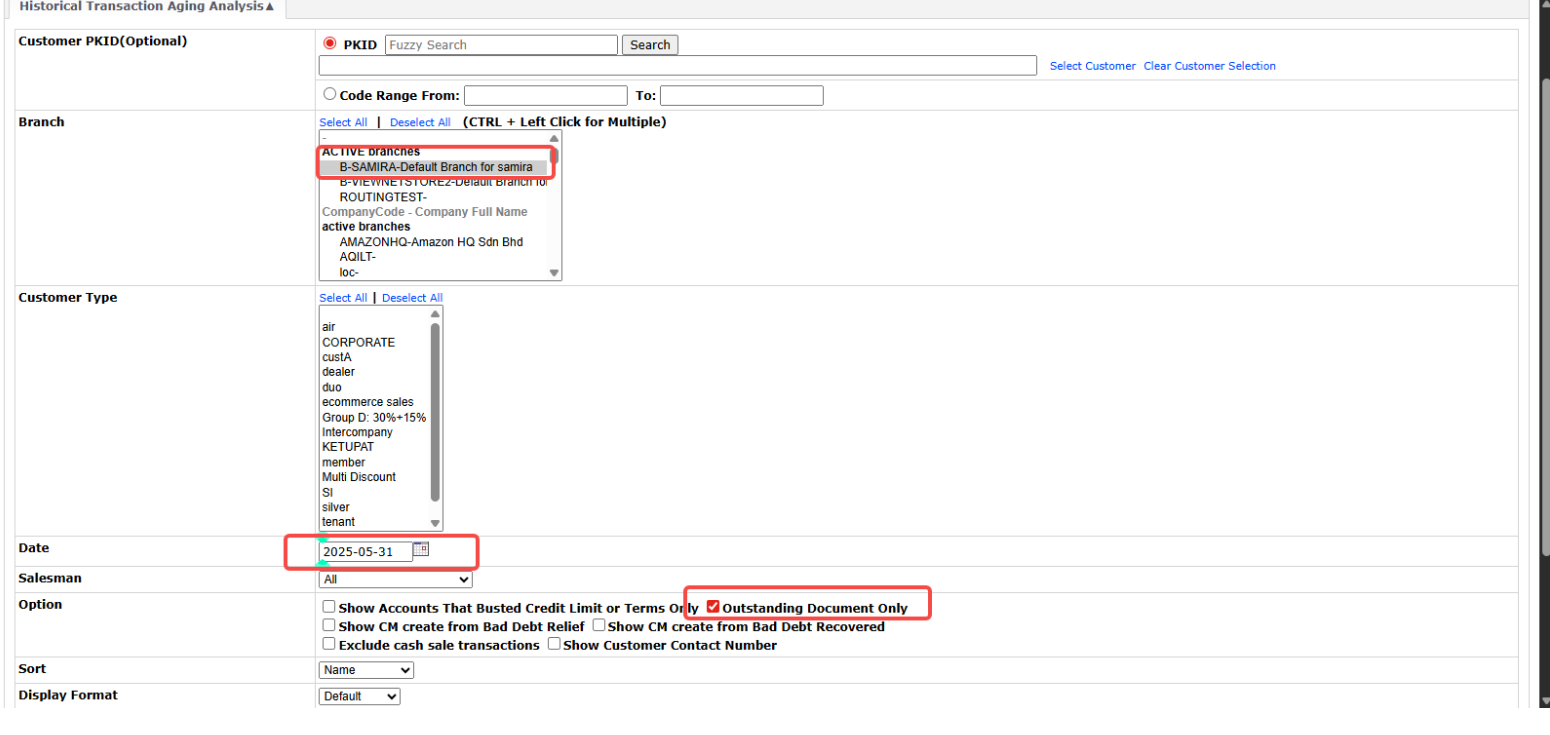
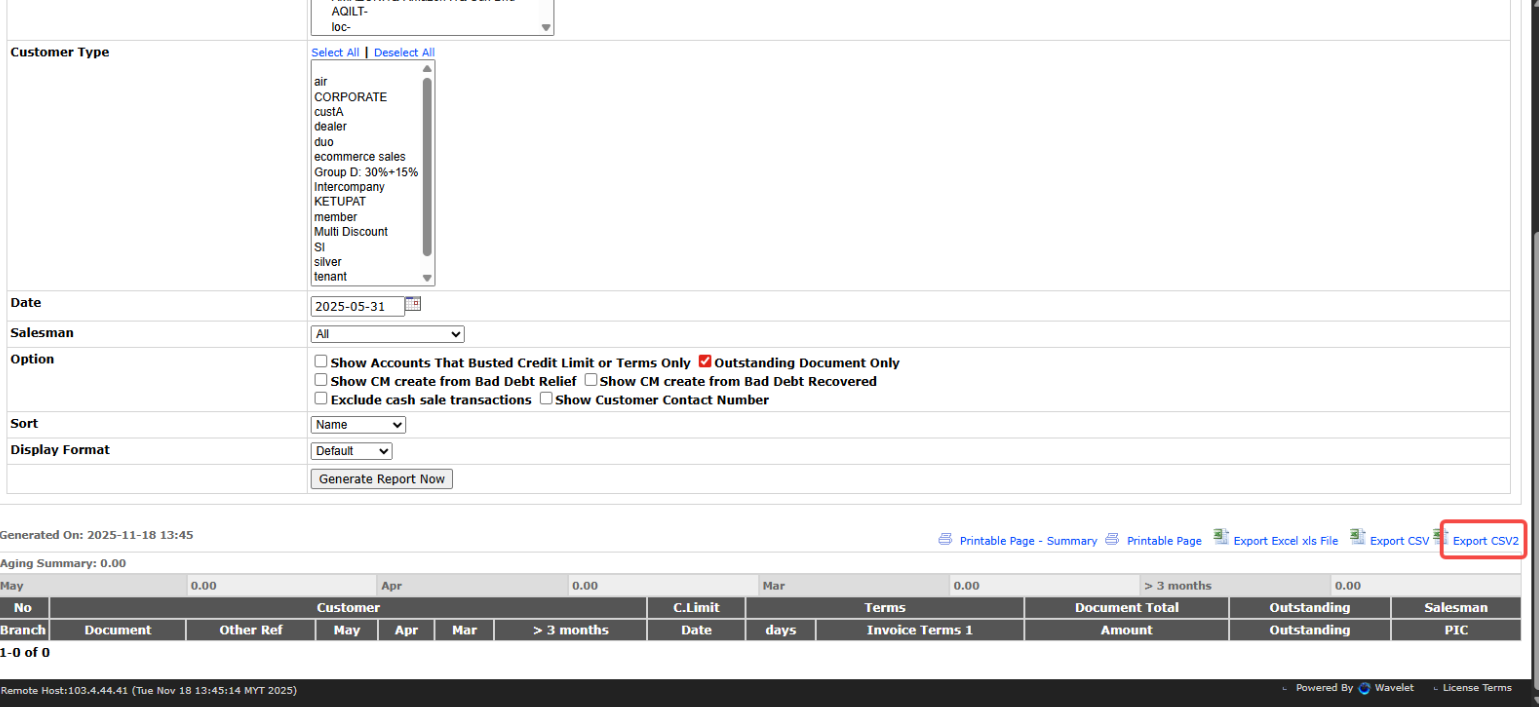
Filtering of the Data
- Open CSV in Excel or Google Sheets
- Apply filters and sort Document (Column A) A → Z
- Create separate tabs for:
- Sales Invoice (Internal Sales Invoice Applet)
- Sales Credit Note (Internal Sales Credit Note Applet)
- Receipt Voucher (Internal Receipt Voucher Applet)
- Prepare upload templates for each document type.
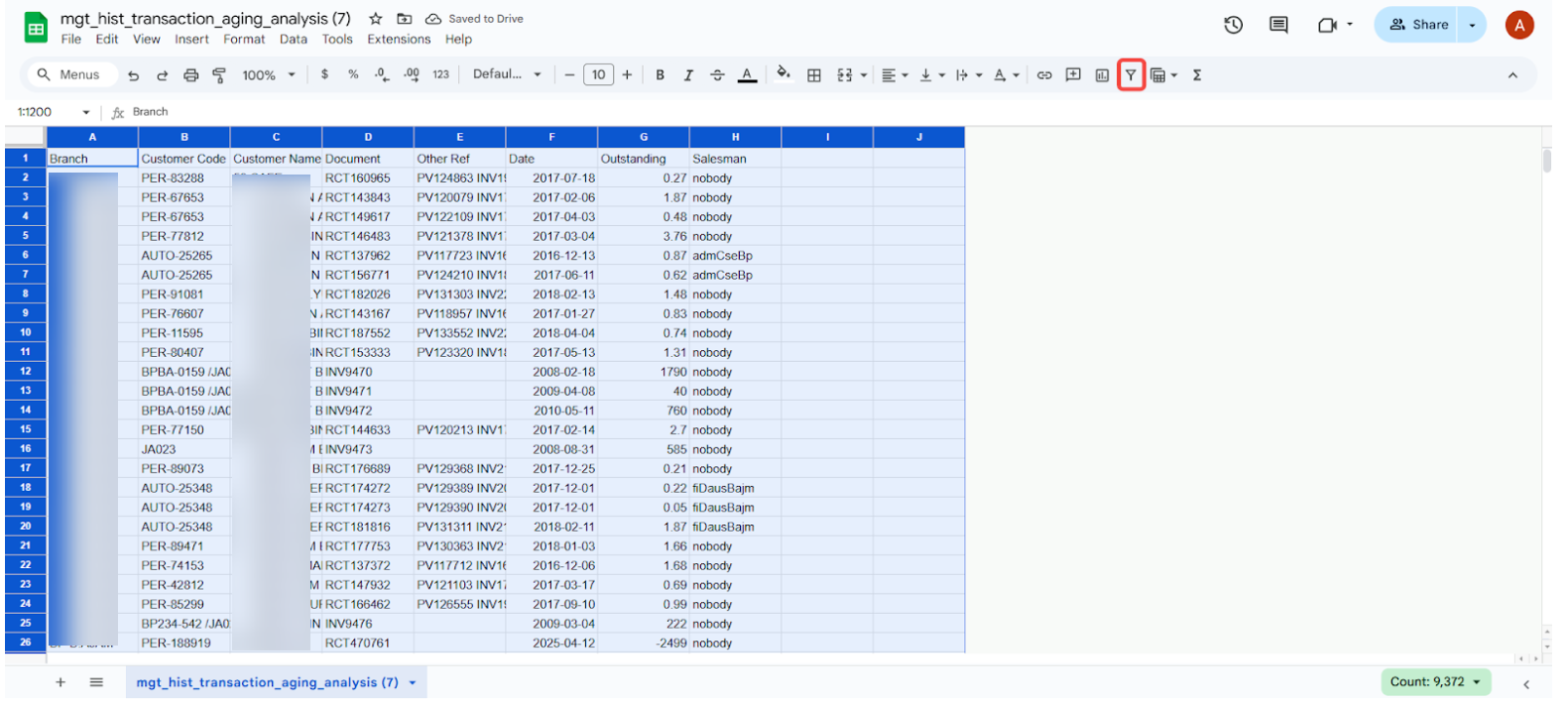
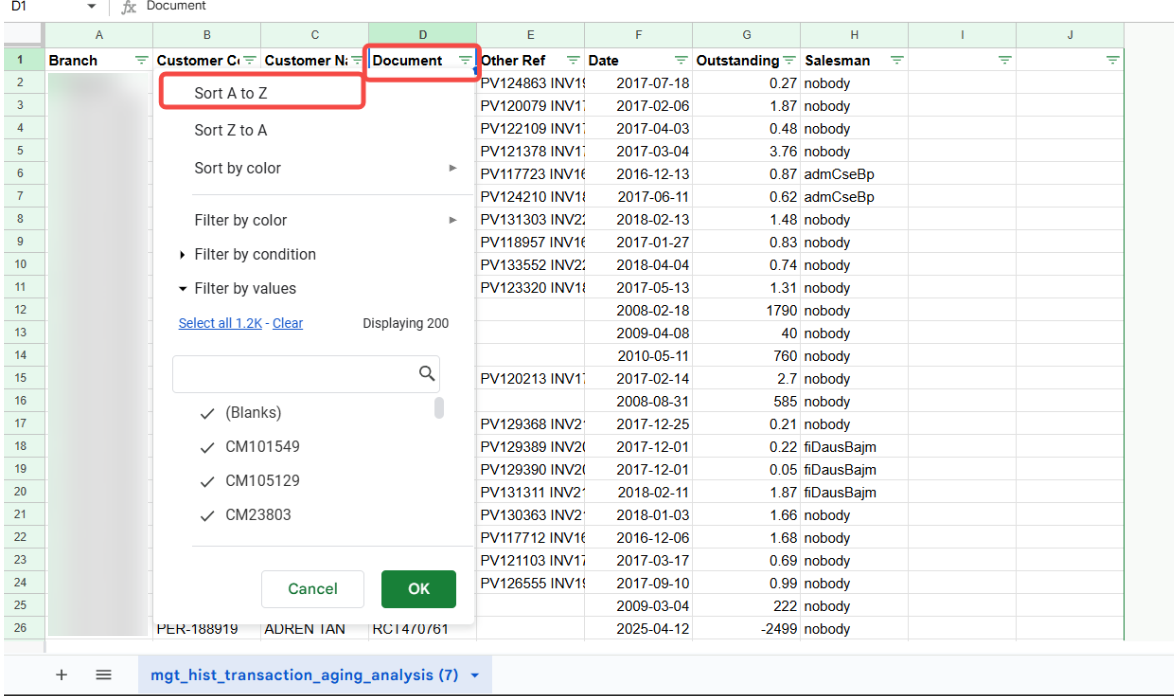
Updating of Sales Invoice Template
Sales Invoice - Will be uploaded to Internal Sales Invoice Applet
- Branch code- Please follow the Branch code in BLG
DOC_CURRENCYalwaysMYRSETTLEMENT_OR_ITEM_CODE-OPENING BALANCEQTYalways 1UOMalwaysPCSPOSTING_STATUS-FINAL(if you putDRAFT, you need to final each doc manually in the applets)
| BRANCH_CODE | TXN_DATE | HDR_REF_NO | DOC_CURRENCY | SETTLEMENT_OR_ITEM_CODE | QTY | AMOUNT_INCL_TAX | HDR_REMARKS | ENTITY_CODE | UOM | POSTING_STATUS |
|---|---|---|---|---|---|---|---|---|---|---|
Updating of Sales Credit Note Template
Sales Credit Note - Will be uploaded to Internal Sales Credit Note Applet
- Branch code and location code- Please follow the Branch code and Location code in BLG
DOC_CURRENCYalwaysMYRSETTLEMENT_OR_ITEM_CODE-OPENING-BALANCEQTYalways 1UOMalwaysPCSPOSTING_STATUS-FINAL(if you putDRAFT, you need to final each doc manually in the applets)
| BRANCH_CODE | LOCATION_CODE | TXN_DATE | HDR_REF_NO | DOC_CURRENCY | SETTLEMENT_OR_ITEM_CODE | QTY | AMOUNT_INCL_TAX | HDR_REMARKS | ENTITY_CODE | UOM | POSTING_STATUS |
|---|---|---|---|---|---|---|---|---|---|---|---|
Mapping of the data with BLG upload template
Copy relevant columns from EMP/Previous system to Map with Upload template
- Customer Code =
ENTITY_CODE - Document Running Number =
HDR_REF_NO - Other Ref =
HDR_REMARKS - Date =
TXN_DATE - Outstanding Amount=
AMOUNT_INCL_TAX- (useABSformula to make it positive if negative amount)
- Customer Code =
Fill up the empty cells with
DEFAULTdataDelete empty columns and rows
Then the file is ready for upload, you can download it as CSV and upload to Relevant Applets
Internal Sales Invoice Applet File import
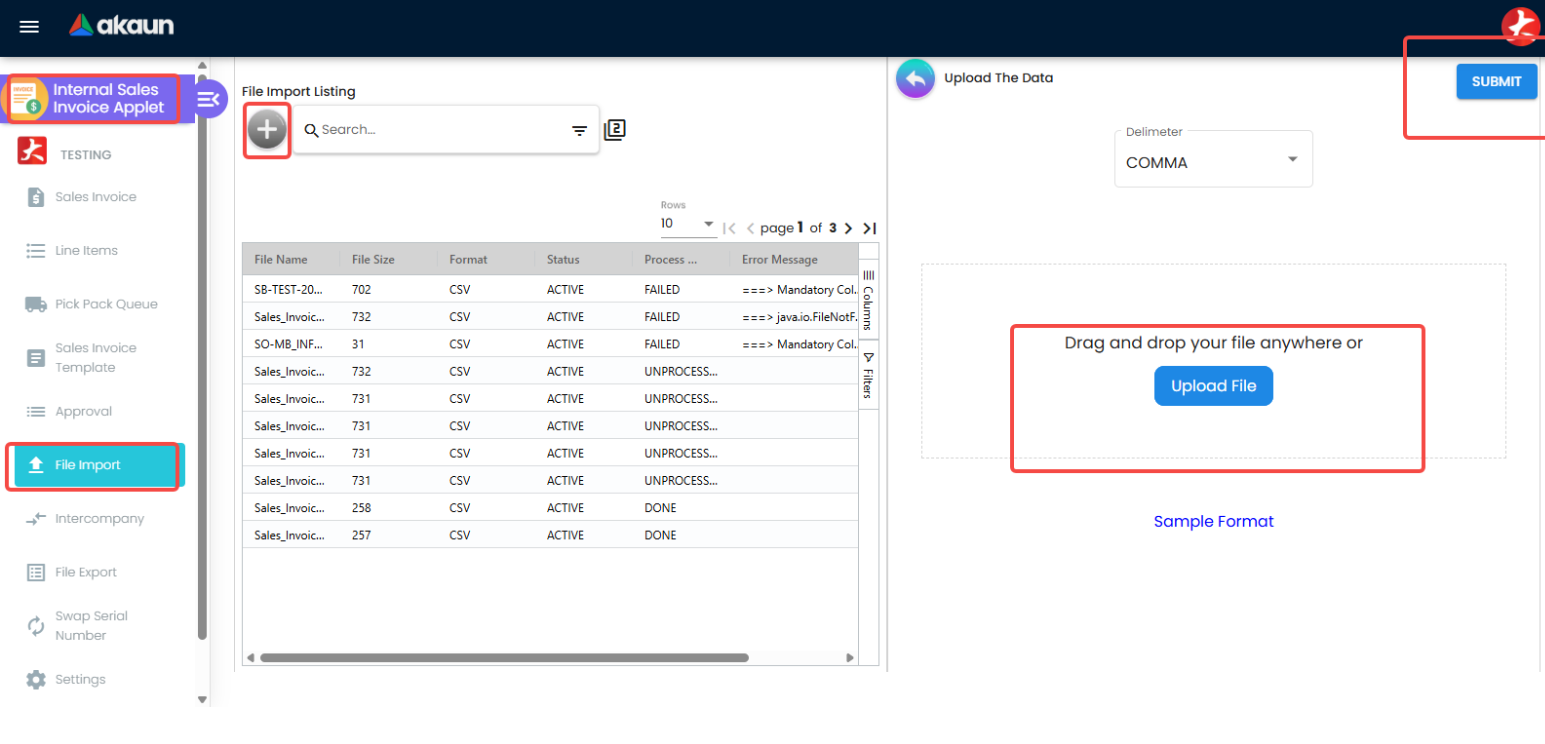
Internal Sales Credit Note Applet File import
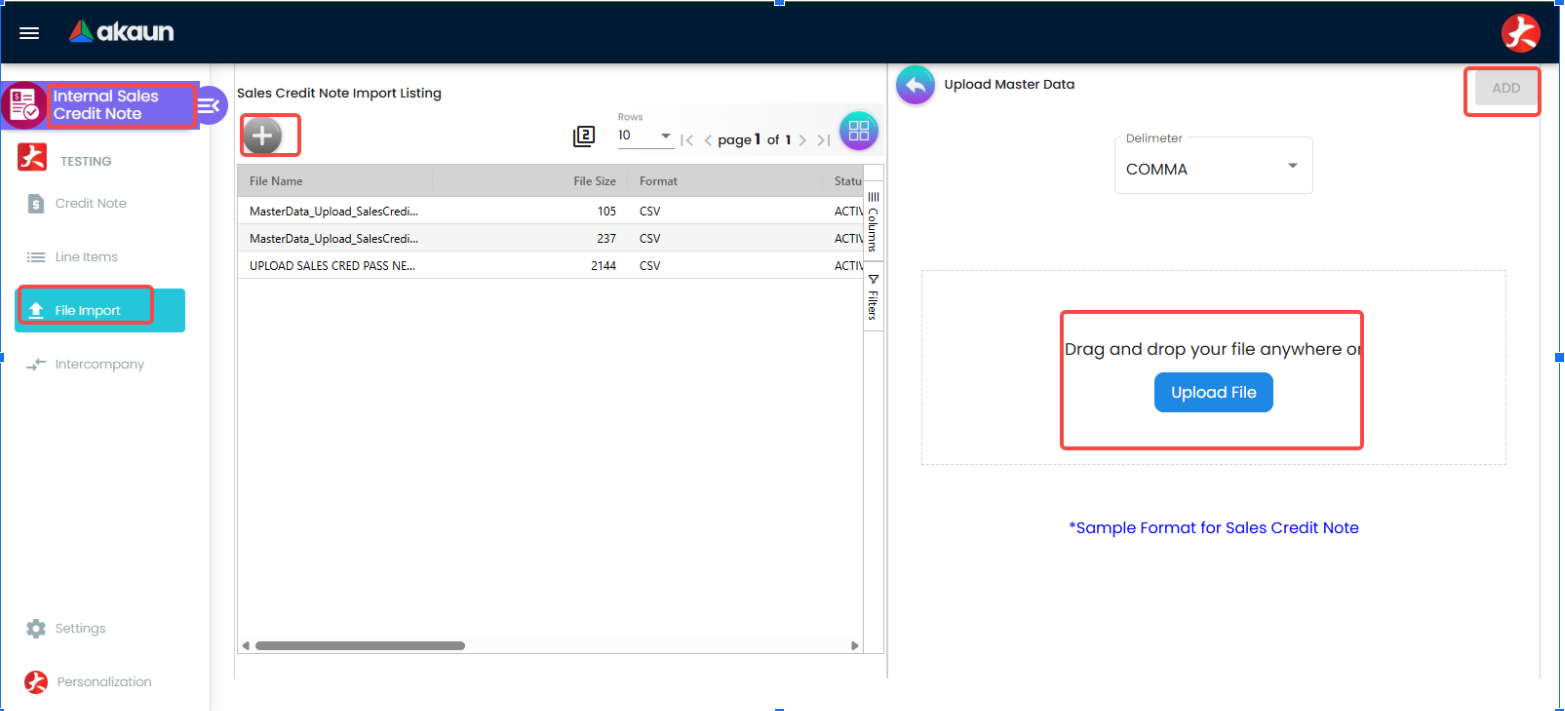
Internal Receipt Voucher Applet File import
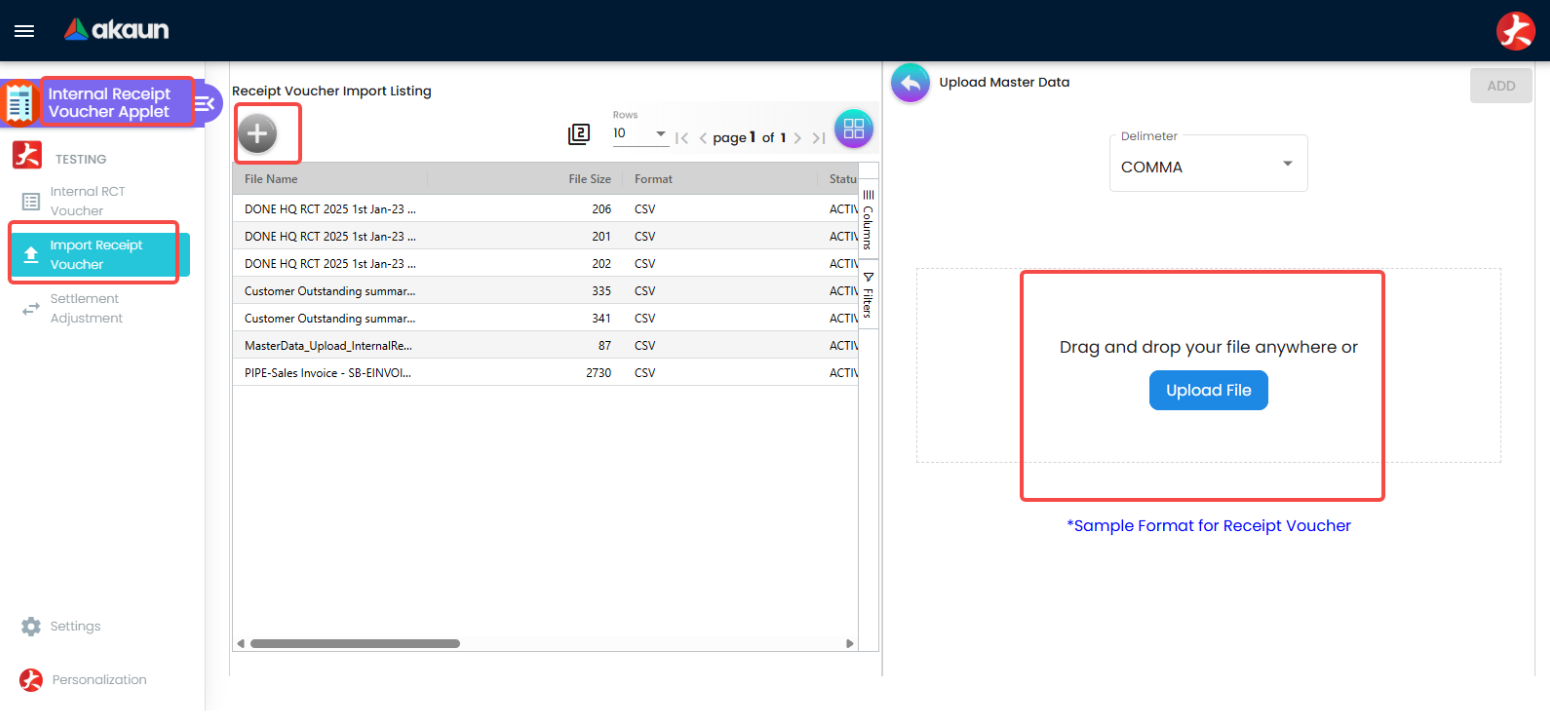
Post-Upload Verification
- Open Debtor Report Applet → Debtor Outstanding Document Report
- Filter by Branch
- Filter by Transaction Date
- Group by Company Code and Document Short Code
- Verify total amounts match expected opening balances.
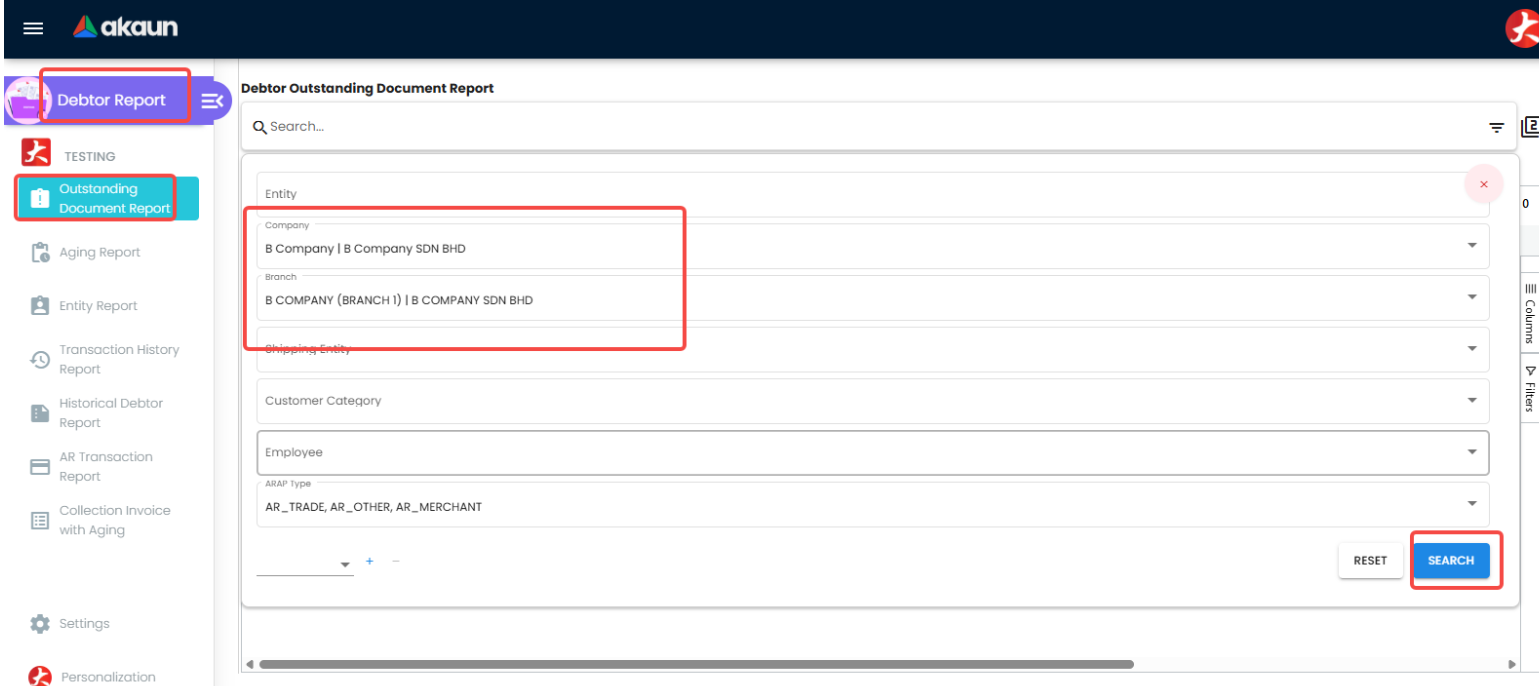
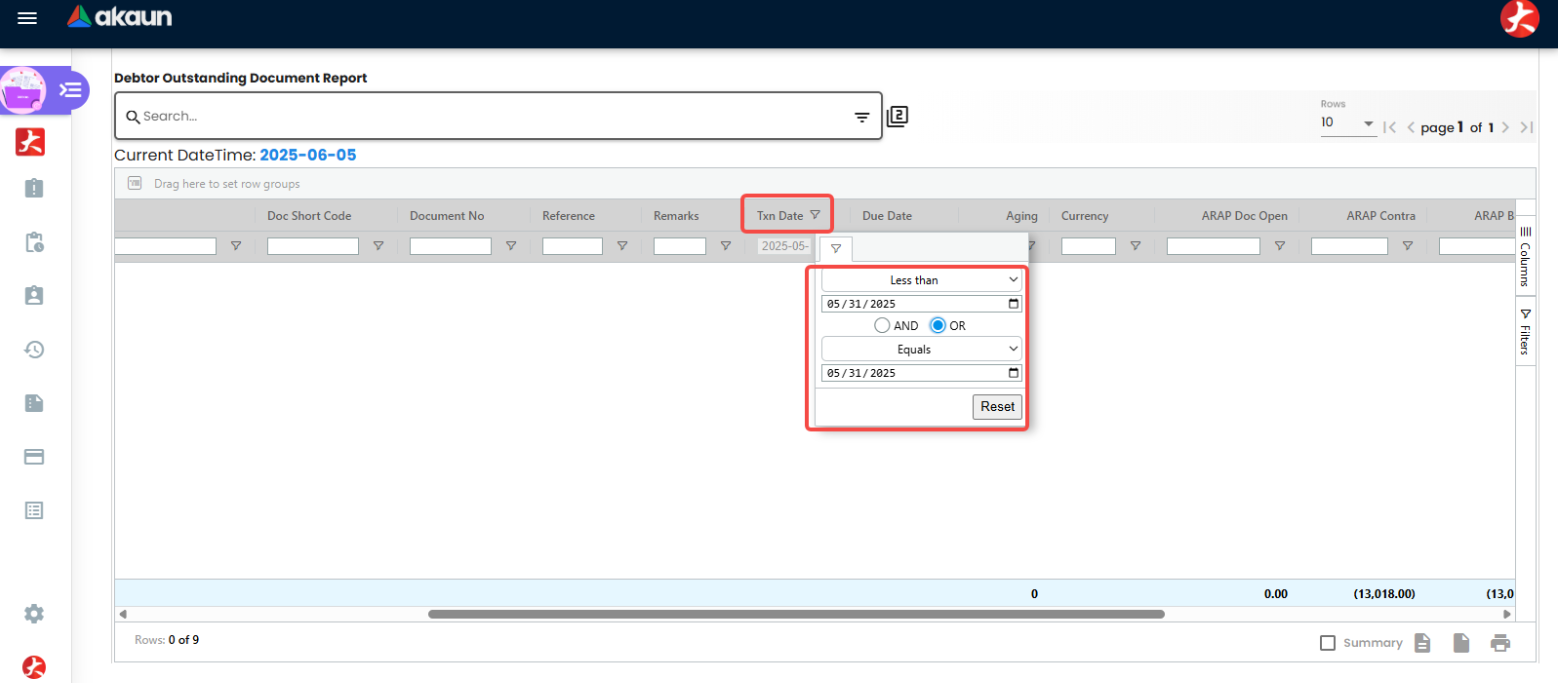
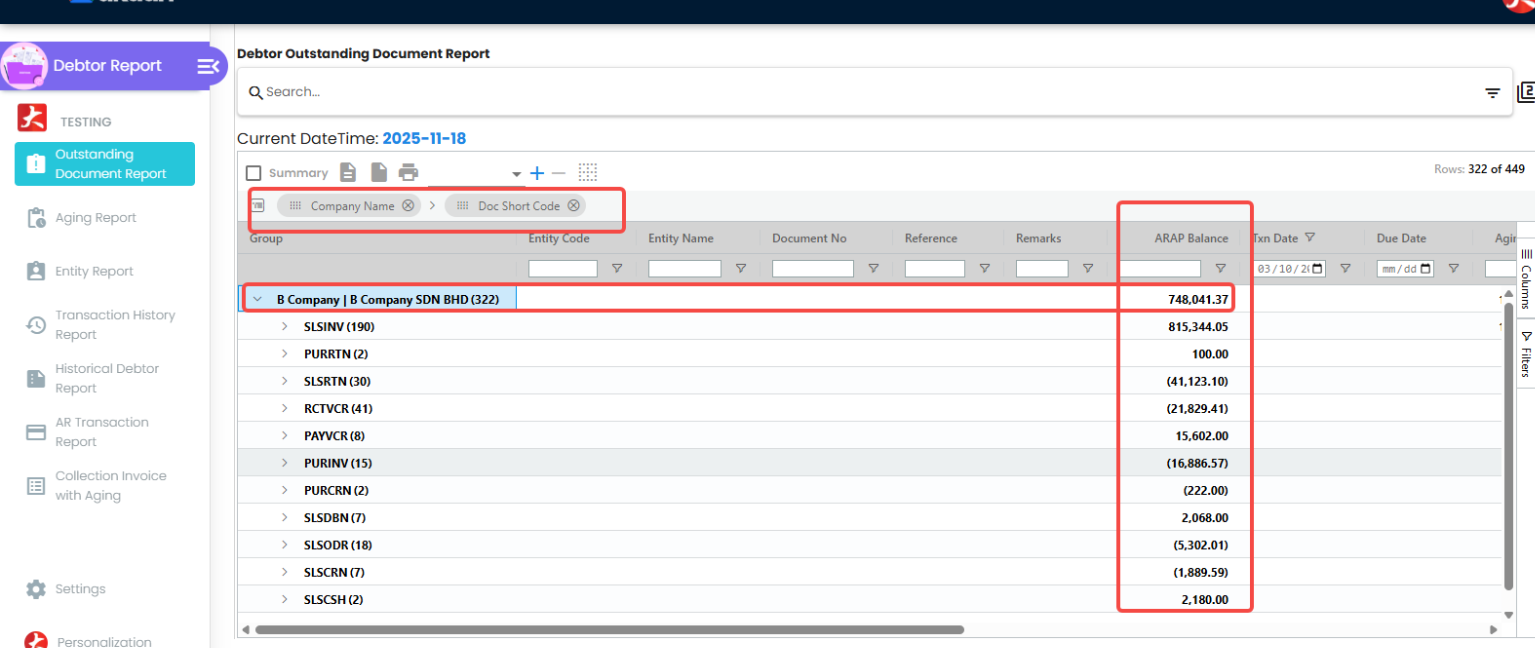
Common Issues
- Incorrect branch/location code
- Missing customer master records
- Negative amounts not converted using (
ABS) - Posting status left as
DRAFT - Empty cells or rows in upload CSV
3. AP Balance (Supplier outstanding) Upload
Purpose
The AP Supplier Outstanding Upload process is used to bring forward supplier outstanding documents so the new system can offset any post-go-live payments against previous unpaid supplier bills.
Timing
- After receiving the final supplier outstanding listing from the previous system.
- After go-live, if suppliers continue to submit invoices late, or if final audited balances are only confirmed later.
Preparation
- Disable e-invoice submission for the relevant companies in the Organization Applet.- Only required if Supplier need self billed e-invoice
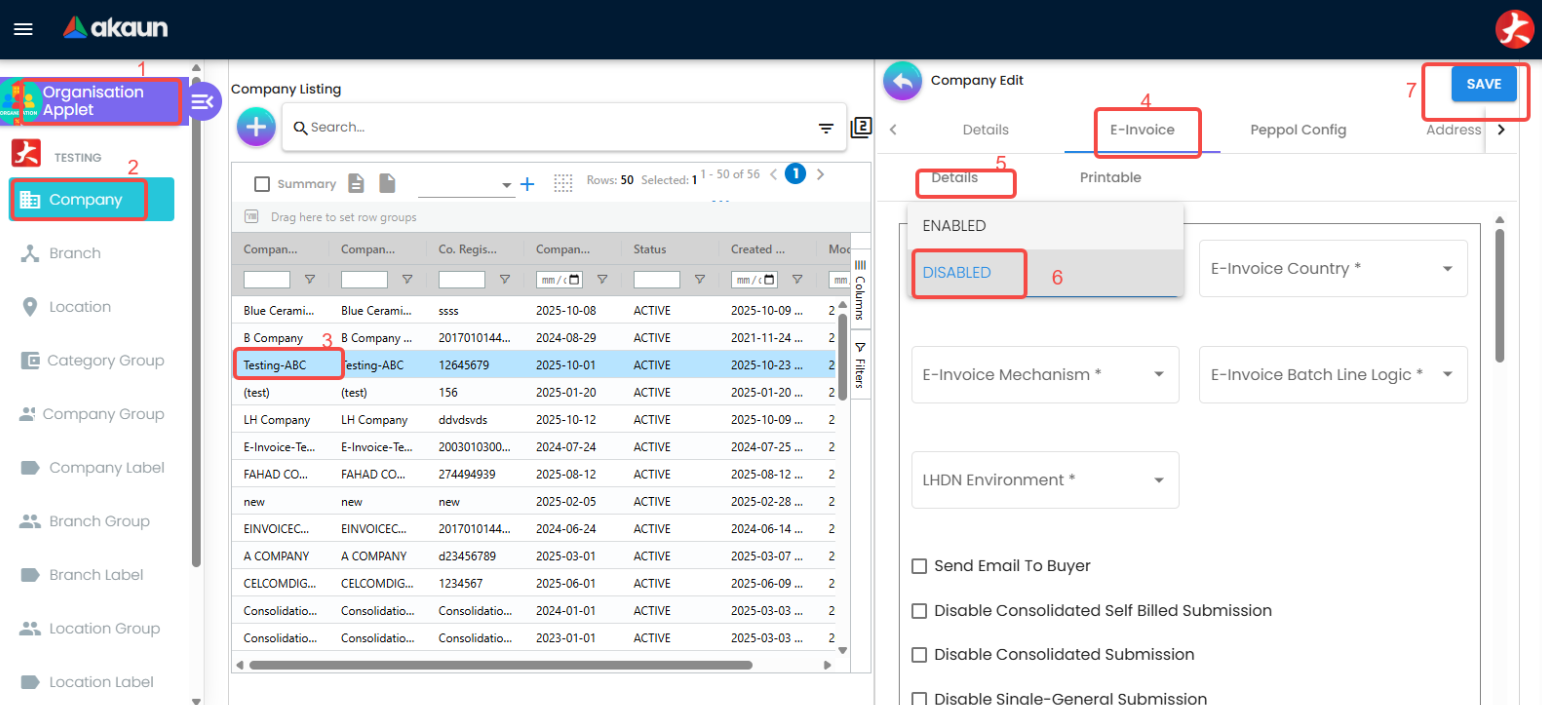
Create
OPENING BALANCEitem In Doc item maintenance applet (Service type item) - can be used same item code used for AR Balance UploadCreate Opening Cashbook and Opening Settlement method for each company in Cashbook Applet - this will be used for outstanding Payment voucher upload -can be used same settlement code used for AR Balance Upload
Export Supplier outstanding from previous system / EMP
- EMP Customer:
- Navigate: Supplier> Creditors>Supplier Historical Transaction Aging Analysis
- Select one branch
- Set data date (e.g., 31 May 2025) - closing date (cutoff date for migration)
- Export using CSV2
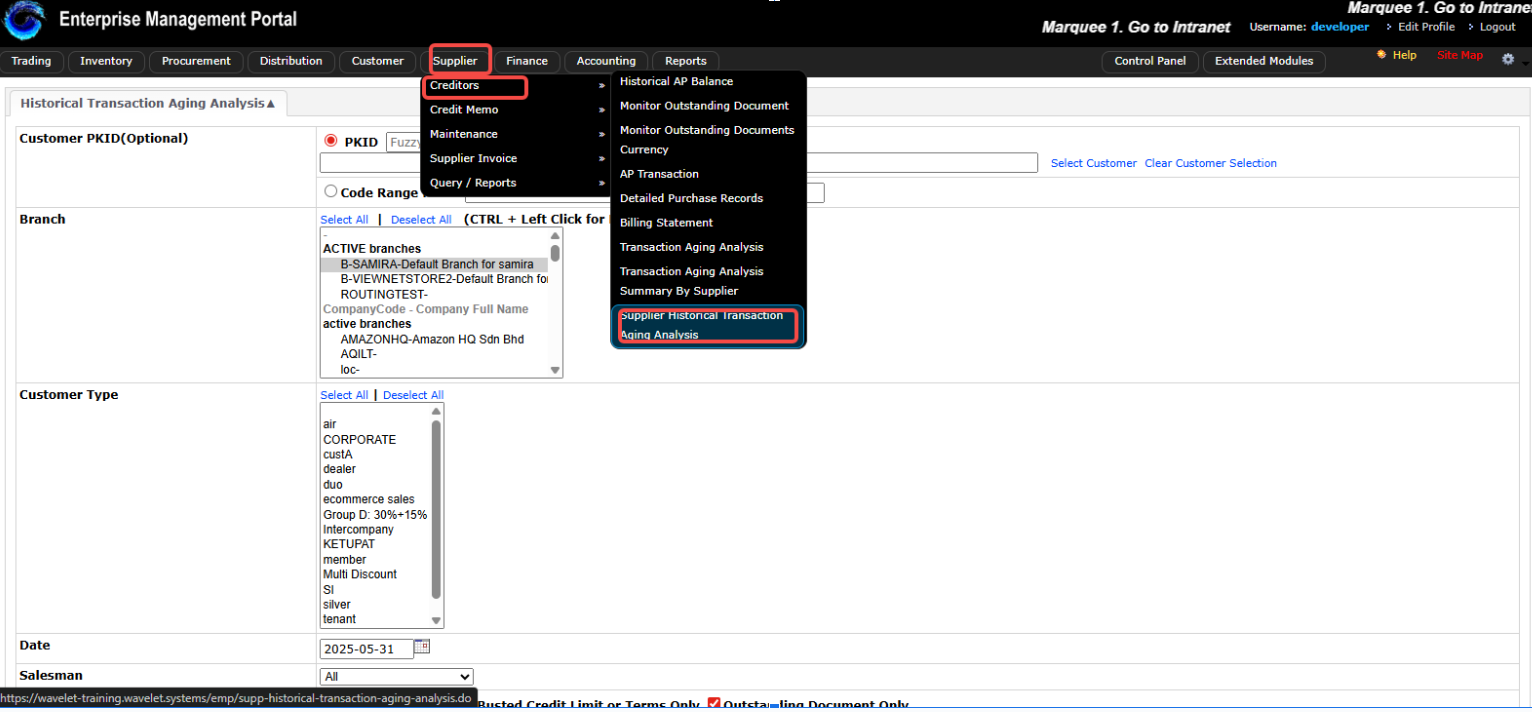
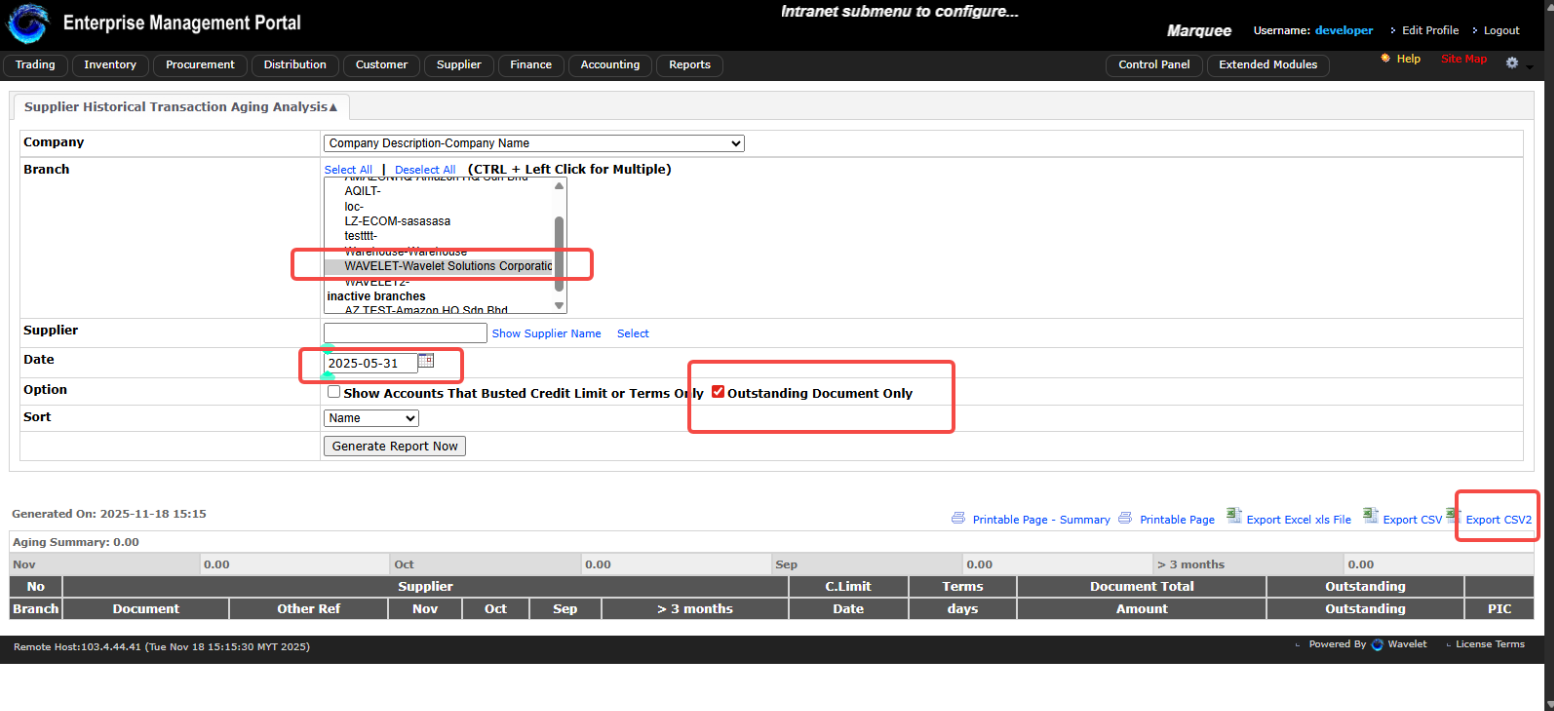
Filtering of the Data
- Open CSV in Excel or Google Sheets
- Apply filters and sort Document (Column A) A → Z
- Prepare upload templates for each document type.
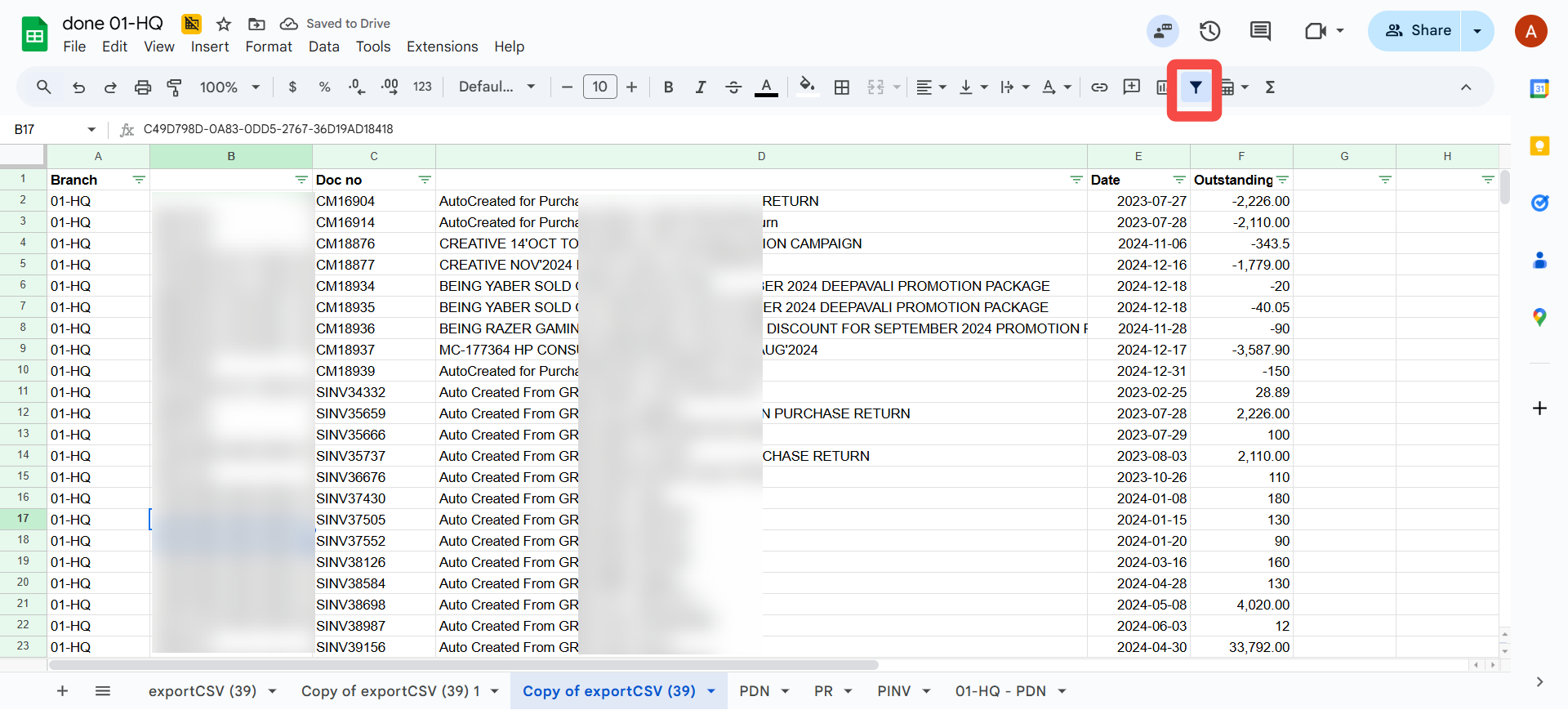
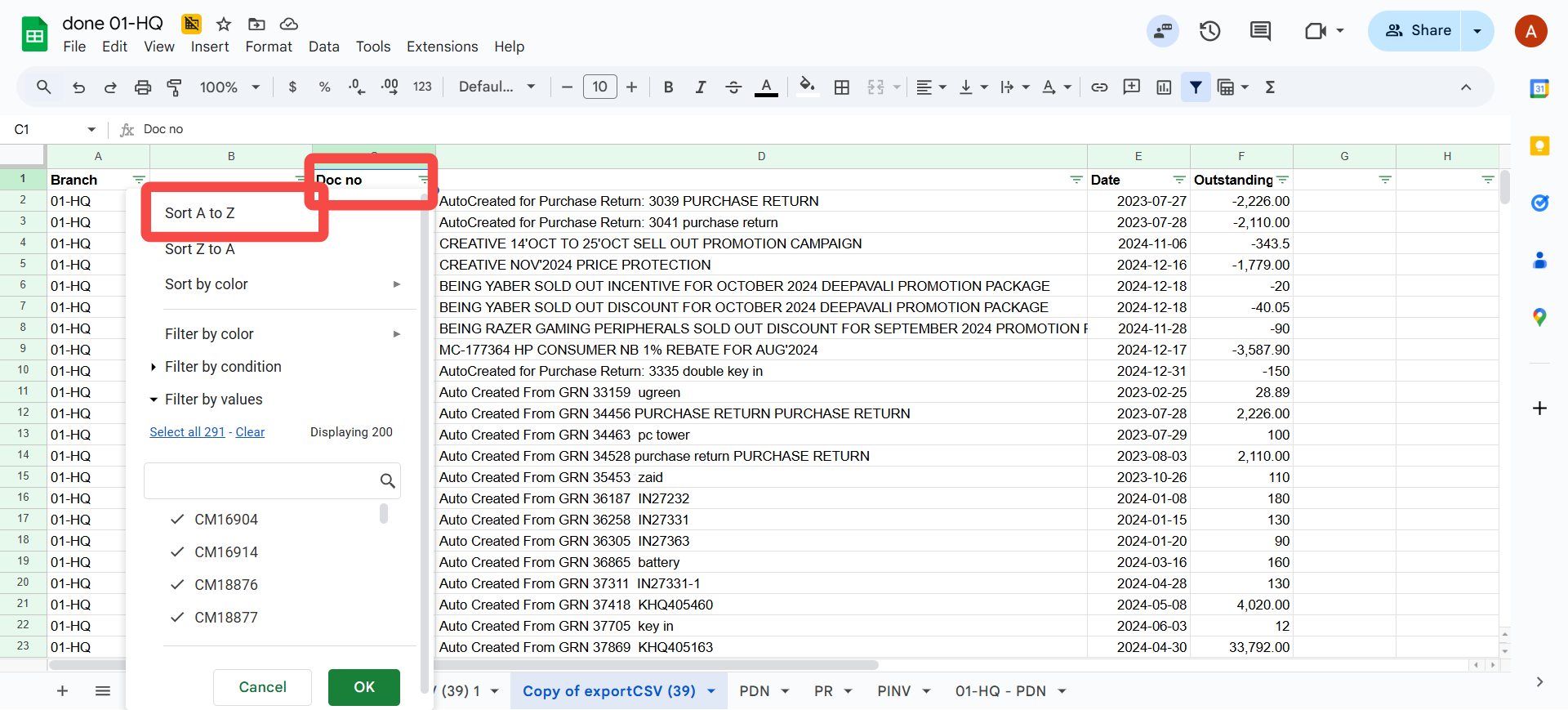
Updating of PurchaseInvoice Template
Purchase Invoice - Will be uploaded to Internal Purchase Invoice Applet
- Branch code- Please follow the Branch code in BLG
DOC_CURRENCYalwaysMYRSETTLEMENT_OR_ITEM_CODE-OPENING BALANCEQTYalways 1UOMalwaysPCSPOSTING_STATUS-FINAL(if you putDRAFT, you need to final each doc manually in the applets)
| BRANCH_CODE | TXN_DATE | HDR_REF_NO | DOC_CURRENCY | SETTLEMENT_OR_ITEM_CODE | QTY | AMOUNT_INCL_TAX | HDR_REMARKS | ENTITY_CODE | UOM | POSTING_STATUS |
|---|---|---|---|---|---|---|---|---|---|---|
Updating of Purchase Debit Note Template
Purchase Debit Note - Will be uploaded to Internal Purchase Debit Note Applet
- Branch code and location code- Please follow the Branch code and Location code in BLG
DOC_CURRENCYalwaysMYRSETTLEMENT_OR_ITEM_CODE-OPENING-BALANCEQTYalways 1UOMalwaysPCSPOSTING_STATUS-FINAL(if you putDRAFT, you need to final each doc manually in the applets)
| BRANCH_CODE | LOCATION_CODE | TXN_DATE | HDR_REF_NO | DOC_CURRENCY | SETTLEMENT_OR_ITEM_CODE | QTY | AMOUNT_INCL_TAX | HDR_REMARKS | ENTITY_CODE | UOM | POSTING_STATUS |
|---|---|---|---|---|---|---|---|---|---|---|---|
Updating of Payment Voucher Template
Payment Voucher - Will be uploaded to Internal Payment voucher Applet
- Branch code - Please follow the Branch code in BLG
DOC_CURRENCYalwaysMYRSETTLEMENT_OR_ITEM_CODE-ABC-Opening cashbook(for ABC Company only)QTYalways 1UOMalwaysPCSPOSTING_STATUS-FINAL(if you putDRAFT, you need to final each doc manually in the applets)
| BRANCH_CODE | TXN_DATE | HDR_REF_NO | DOC_CURRENCY | SETTLEMENT_OR_ITEM_CODE | QTY | AMOUNT_INCL_TAX | HDR_REMARKS | ENTITY_CODE | UOM | POSTING_STATUS |
|---|---|---|---|---|---|---|---|---|---|---|
Mapping of the data with BLG upload template
Copy relevant columns from EMP/Previous system to Map with Upload template
- Customer Code =
ENTITY_CODE - Document Running Number =
HDR_REF_NO - Other Ref =
HDR_REMARKS - Date =
TXN_DATE - Outstanding Amount=
AMOUNT_INCL_TAX- (useABSformula to make it positive if negative amount)
- Customer Code =
Fill up the empty cells with
DEFAULTdataDelete empty columns and rows
Then the file is ready for upload, you can download it as CSV and upload to Relevant Applets
Integration Architecture
Transaction Flow
Source Transactions → Processing Applets → General Ledger → Financial ReportingData Dependencies
Core Module (Master Data)
↓
Transaction Processing Applets
↓
General Ledger
↓
Financial Reports & AnalyticsReal-Time Integration
- All transaction applets update the General Ledger in real-time
- Cross-module validation ensures data integrity
- Automated workflow routing based on transaction types
- Comprehensive audit trails across all processes
Performance and Scalability
High-Volume Processing
- Batch processing capabilities for large transaction volumes
- Parallel processing for improved performance
- Queue management for peak load handling
- Automated scheduling for routine processes
Scalability Features
- Horizontal scaling for growing transaction volumes
- Database partitioning for large data sets
- Caching mechanisms for frequently accessed data
- Archive strategies for historical data
Compliance and Audit
Audit Trail Features
- Complete transaction history tracking
- User activity logging
- Approval workflow documentation
- Change tracking and versioning
- Comprehensive reporting capabilities
Compliance Support
- Multi-standard accounting compliance (GAAP, IFRS, etc.)
- Regulatory reporting capabilities
- SOX compliance features
- Industry-specific compliance support
- Real-time monitoring and alerting
Related Documentation
Setup and Configuration
- Accounting Module Implementation Guide - TODO: Create comprehensive implementation guide
- Transaction Processing Best Practices - TODO: Create best practices guide
- Multi-Entity Accounting Setup - TODO: Create multi-entity guide
Advanced Topics
- Complex Transaction Processing - TODO: Create advanced guide
- Performance Optimization
- Compliance and Audit
Training Materials
- Accounting Module User Training - TODO: Create user training materials
- Transaction Processing Workflows - TODO: Create workflow documentation
- Troubleshooting Guide - TODO: Create troubleshooting guide
Next Steps
After implementing the Accounting Module:
- Complete Core Module setup as prerequisite
- Configure transaction processing applets in phases
- Set up approval workflows for each transaction type
- Train accounting teams on new processes
- Establish monitoring and reporting procedures
- Optimize performance based on usage patterns
- Implement advanced features as business grows